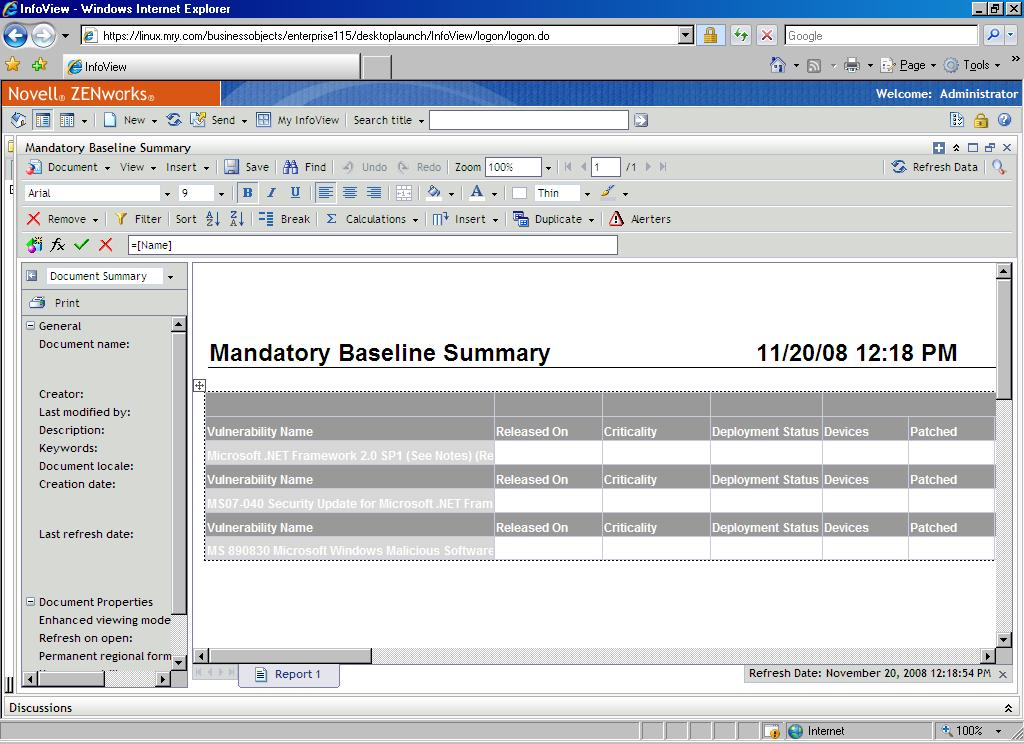Environment
Novell ZENworks 10 Configuration Management with Support Pack 1 - 10.1 Business Objects Reporting
Situation
The predefined reports for Patch Management:
Mandatory baseline summary
Vulnerability analysis
Vulnerability analysis
Appear empty due to white foreground and white background settings.
This example shows that the data appears only when you click on a particular column (in this case Vulnerability Name):
Resolution
This is fixed in version 10.2 - see KB 7003225 "ZENworks 10 Configuration Management 10.2" which can be found at https://www.novell.com/support
For previous versions, use the following workaround: Use the text color icon or background color icon in the Formatting toolbar (View / Toolbars / Formatting ) to change the coloring of the columns for the report. Then use Document/Save .