Environment
Novell ZENworks 10
Configuration Management with Support Pack 1 -
10.1
Situation
Server not sending
Wake On LAN (WOL) packet to devices on different subnet than
server
Resolution
This is fixed in
version 10.1.2 - see KB 7001914 "ZENworks 10 Configuration
Management 10.1.2" which can be found athttps://www.novell.com/support
***IMPORTANT NOTE*** Prior to ZCM 10.1.2 , the ability to use Wake on LAN across subnets, you had to use a proxy device. In 10.1.2 and later you do not need to configure a proxy. Below in the Additional Information section is more detail of getting a WOL proxy setup to across subnets prior to 10.1.2.
***IMPORTANT NOTE*** Prior to ZCM 10.1.2 , the ability to use Wake on LAN across subnets, you had to use a proxy device. In 10.1.2 and later you do not need to configure a proxy. Below in the Additional Information section is more detail of getting a WOL proxy setup to across subnets prior to 10.1.2.
Additional Information
In ZCM 10.1, to
send Wake on LAN packets to devices on different subnets, you need
to configure a proxy device. This has been fixed in 10.1.2
where you do not need to use a proxy device.
How to configure a Proxy Server to Wake Up a Device?
From within ZCC --> Devices --> go to the details of the workstation that is not getting a WOL Magic Packet. --> Click the Wake Up Device option. The below window appears.
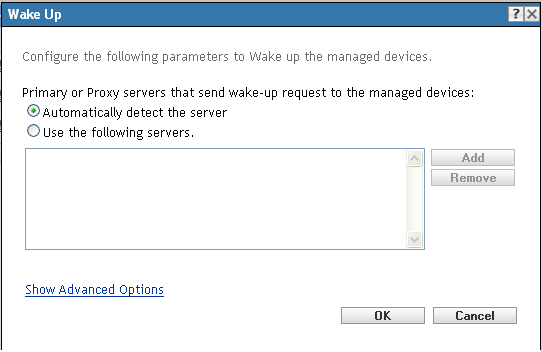
Note: Clicking on Show Advanced Options lets you configure the broadcast address and the number of retries and timeout. (This is only an additional option)
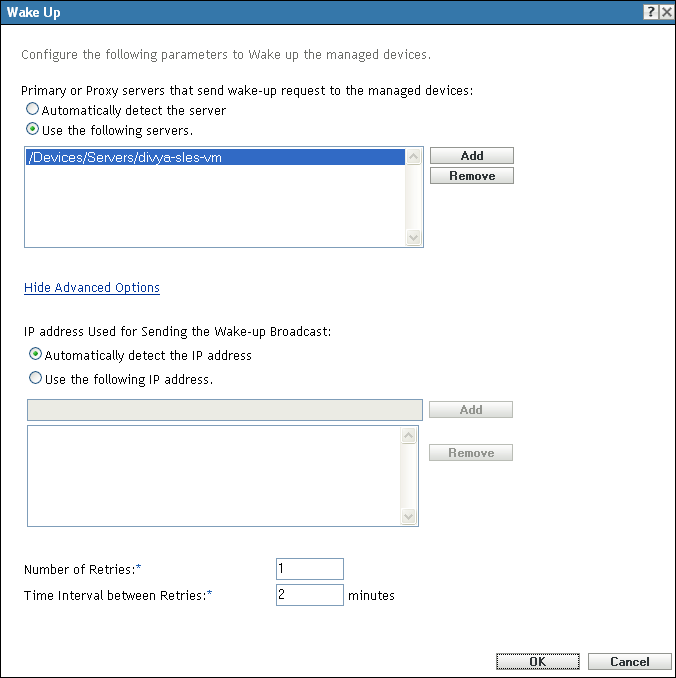
IP address Used for Sending the Wake-up Broadcast:
Automatically detect the IP address
Use the following IP address.
This is an online subnet calculator which helps to find out the broadcast address for a subnet. This is really needed only when the default broadcast address has been changed. Else it will send the wakeup request using the default wake up broad cast address.
How to configure a Proxy Server to Wake Up a Device?
From within ZCC --> Devices --> go to the details of the workstation that is not getting a WOL Magic Packet. --> Click the Wake Up Device option. The below window appears.
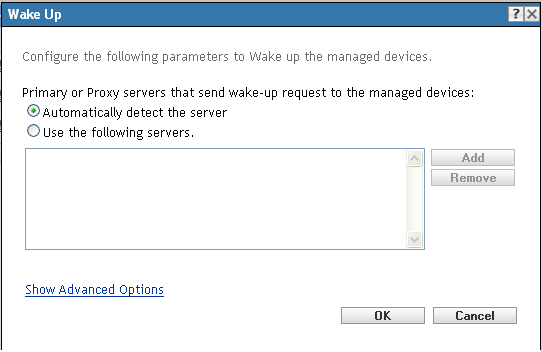
- Choose the âUse the following serversâ option.
- Click on Add Button and choose the server/managed device on the same subnet as the device to be woken up, which needs to act as a proxy to wake up the chosen device.
- Now proxy server has been configured to wake up the device
Note: Clicking on Show Advanced Options lets you configure the broadcast address and the number of retries and timeout. (This is only an additional option)
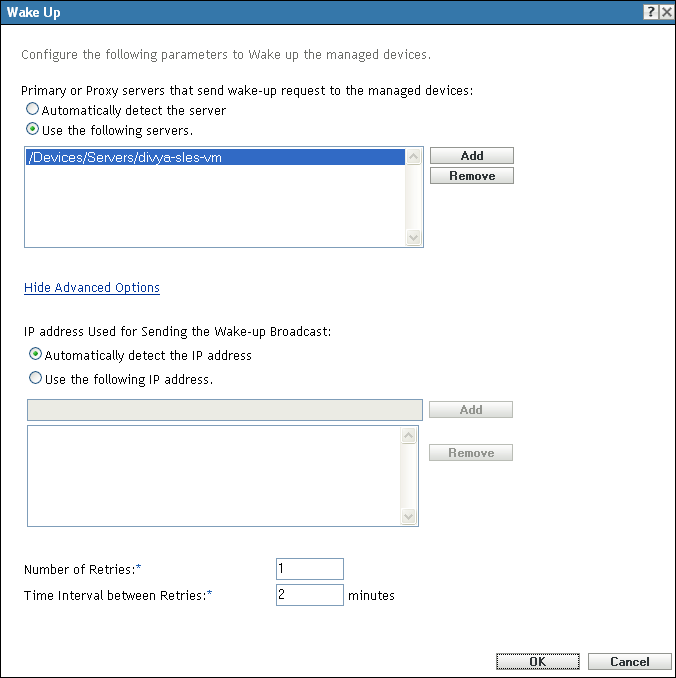
IP address Used for Sending the Wake-up Broadcast:
Automatically detect the IP address
Use the following IP address.
- There will be a default broad cast address defined for each subnet.
- Automatically detect the IP address will use the default broadcast address of the subnet. (This option is selected by default)
- Use the following IP address- This option has to be selected when the administrator has changed the default broadcast address of the subnet to a different address. The changed broadcast address has to be entered here
- Note: Only if the broad cast address has been changed for the subnet, then this option has to be selected.
This is an online subnet calculator which helps to find out the broadcast address for a subnet. This is really needed only when the default broadcast address has been changed. Else it will send the wakeup request using the default wake up broad cast address.