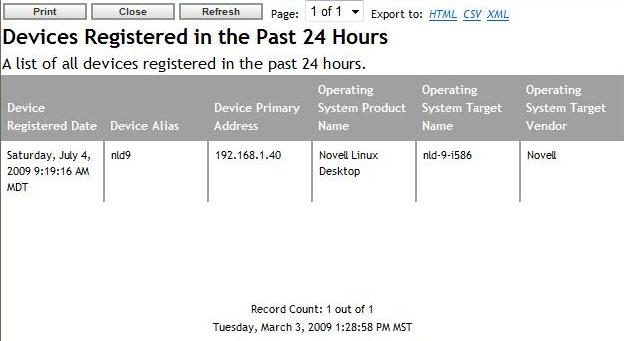Environment
Novell ZENworks 7.2 Linux Management - ZLM7.2
Situation
In the ZCC, run a Device report for "Devices Registered in the Past 24 hours".
From the results, notice the date in the "Device Registered Date" column, and compare
against the date the report was generated at the bottom of the page.
Resolution
This is fixed in ZLM 7.3 Hot Patch 1 - see KB 7003346 "Updates to Novell ZENworks 7.3 Linux Management" which can be found at https://www.novell.com/support
Workaround: Connect to the database and set the date for the devices to today's date. Devices will then update with correct date information for future registrations.
#su postgres
>psql zenworks
update zen_device set added_date = '<current date>' where deviceguid in( SELECT deviceguid from zen_device where added_date > NOW() ) ;
(date format: 2007-12-31 12:10:40)
\q - to quit out of psql connection
Workaround: Connect to the database and set the date for the devices to today's date. Devices will then update with correct date information for future registrations.
#su postgres
>psql zenworks
update zen_device set added_date = '<current date>' where deviceguid in( SELECT deviceguid from zen_device where added_date > NOW() ) ;
(date format: 2007-12-31 12:10:40)
\q - to quit out of psql connection