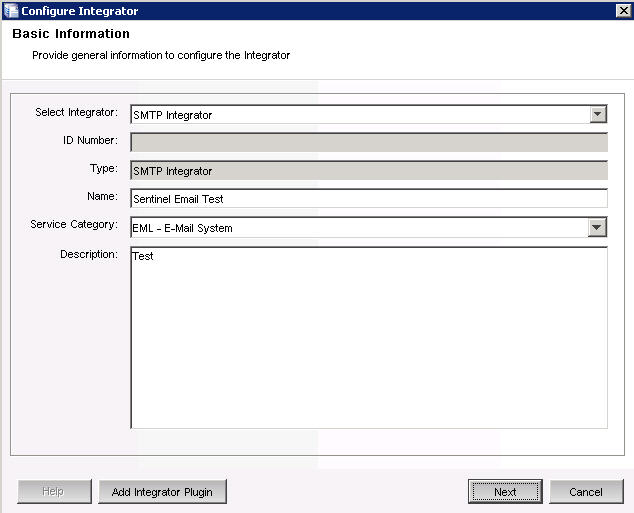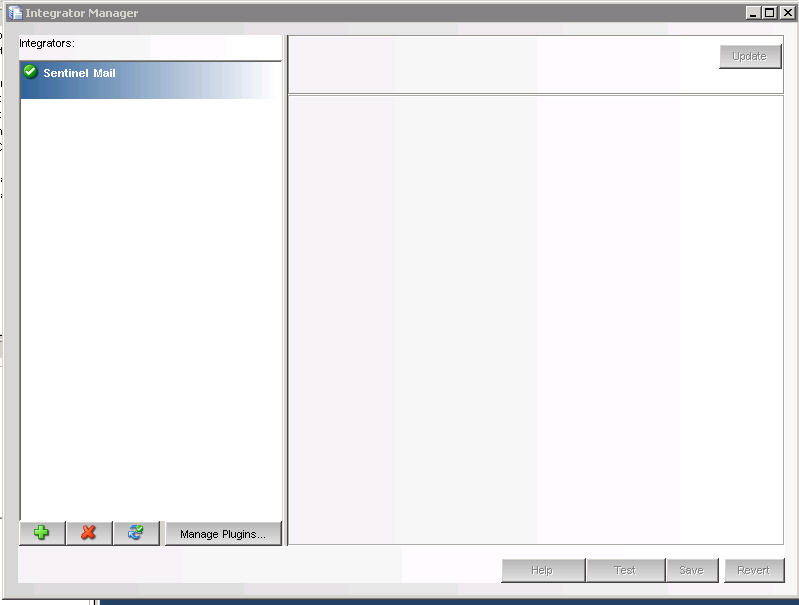Environment
Novell Sentinel 6.1
Novell Sentinel 6.1 Integrator
Novell Sentinel 6.1 Integrator
Situation
When configuring an Integrator the 'ID Number' field is not
automatically populated. Normally when creating an Integrator
this value is filled in with a unique value (UUID) but in this case
the field is blank and the creation is not allowed. When
viewing the plugin details directly the screen is also blank.
See screenshots below for examples.
Resolution
In the $ESEC_HOME/data/das_query.cache/integrator_plugins directory
there were multiple instances of the same SMTP Integrator
plugin. All of the directories with that name except for one
are empty which caused the symptom referred to. Removing the
empty directories from the cache and restarting the Control Center
causes sebsequent attempts to show the correct plugin and ID Number
values when creating an integrator.