Environment
Microsoft Windows Vista
Microsoft Windows XP Professional
Microsoft Windows XP Professional Windows XP Professional Support Pack 1
Microsoft Windows XP Professional Windows XP Professional Support Pack 2
Situation
Steps to install and configure SQL 2008 in preparation for ZESM Standalone Management Console.
Resolution
Run the setup for SQL 2008 express
Use the defaults and select next and accept the license agreement
The install has many prerequisites as seen from the screen shot below and the install will provide alerts as needed to prepare for the install.
Select Next make sure there are no errors
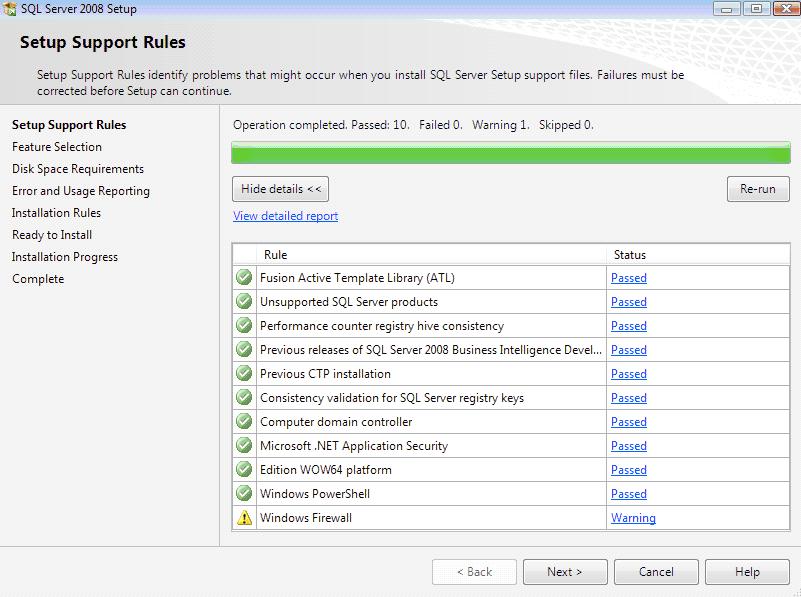
Feature Selection screen check the following boxes ( these should be the defaults )
Database Engine Services
Management Tools - Basics
Click Next
Instance Configuration Screen select Default Instance and click Next
SQL Server Database Engine you need to select an administrator for the account that will run the SQL Server service
Browse for your local administrator user and enter in the password
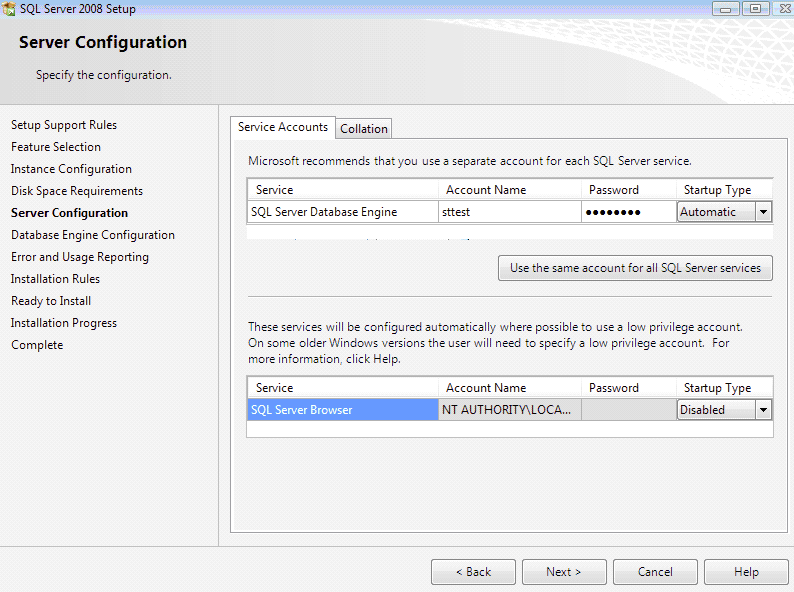
Database Configuration screen
Select mixed mode
Enter a password for the system administrator account
Add the Administrator and as many other accounts you want to be SQL server admins
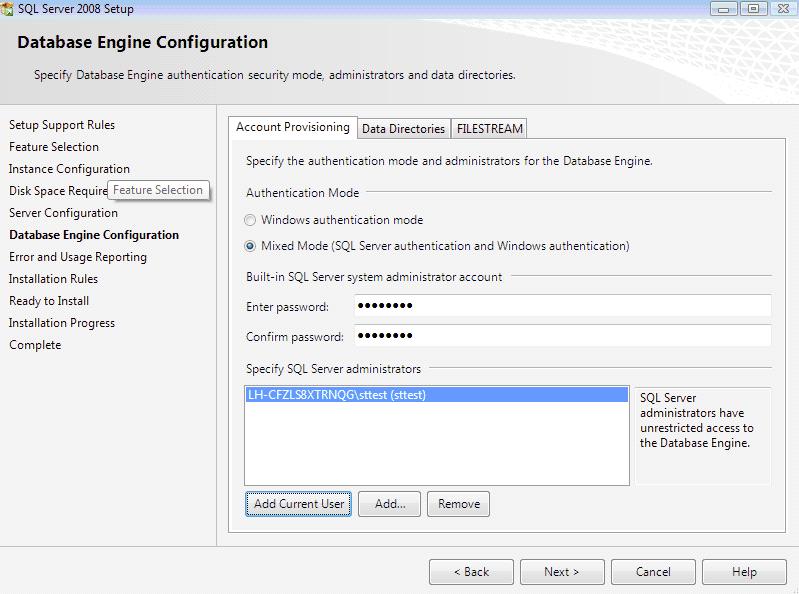
Click Next 3 times and click Install