Environment
Novell Open Enterprise Server 2 (OES 2)
Situation
The NCS: Resource Priority list has become corrupted.
Resolution
Modify the NCS: Resource Priority attribute on the cluster
object. Confirm that you have an entry for each cluster
resources including the Master IP address resource and that the
NUMRESOURCES is correct.
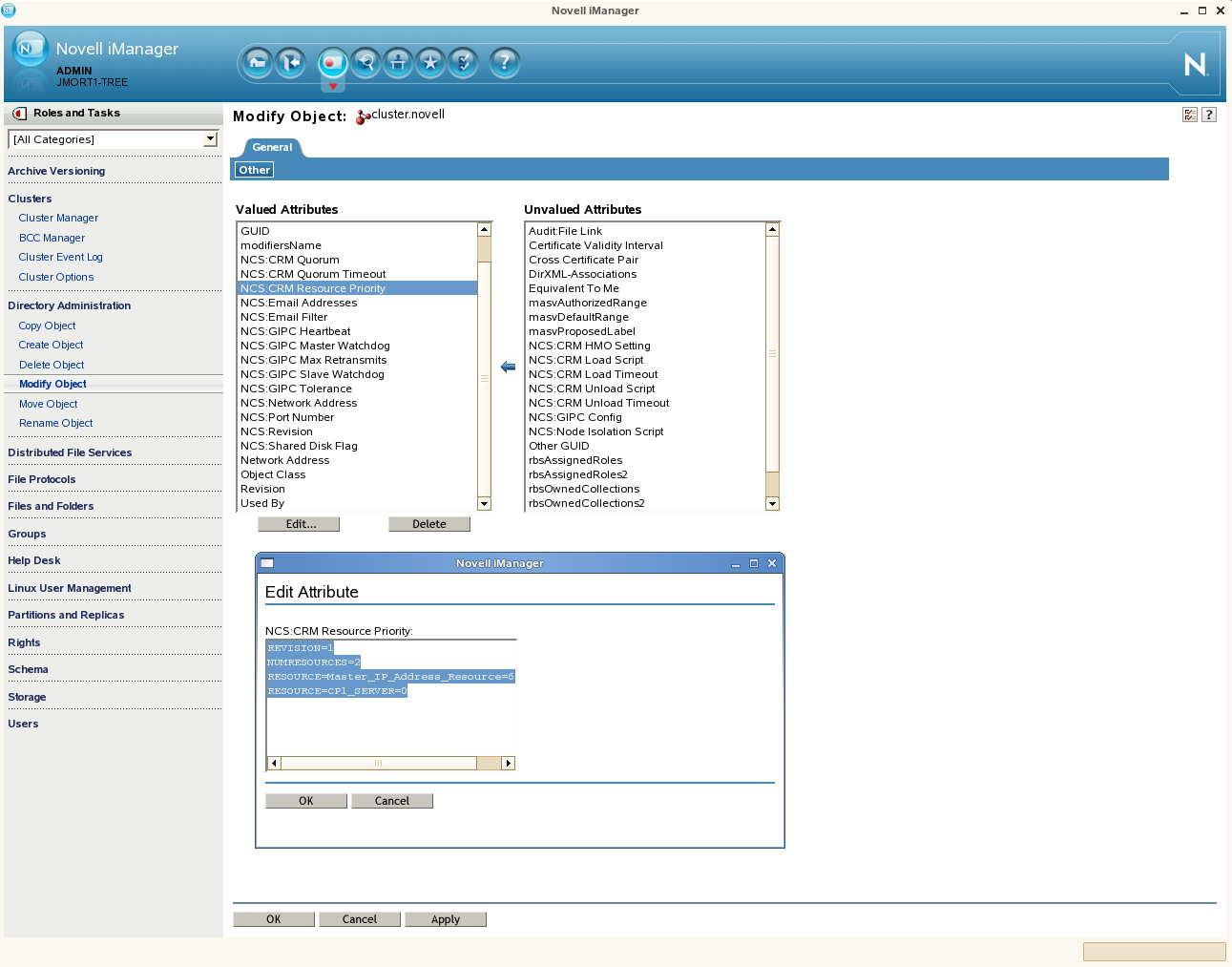
4. Now go into iManager -> Cluster Options -> Cluster object -> Properties -> Priority List (you can verify that you have the correct list here) -> Move a resource down -> then move it up (so there is no real changes) -> Apply.
That will trigger an update to get rid of the deleted resources, without restarting any nodes.
- Increase the REVISION number by one over what is currently there.
- NUMRESOURCES should be the total number of your resources (including Master_IP_Address resource).
- Using the same syntax as the other resources add a line for each missing resource. This is case sensitive so make sure it matches exactly what is in the /var/opt/novell/ncs/resources.xml file.
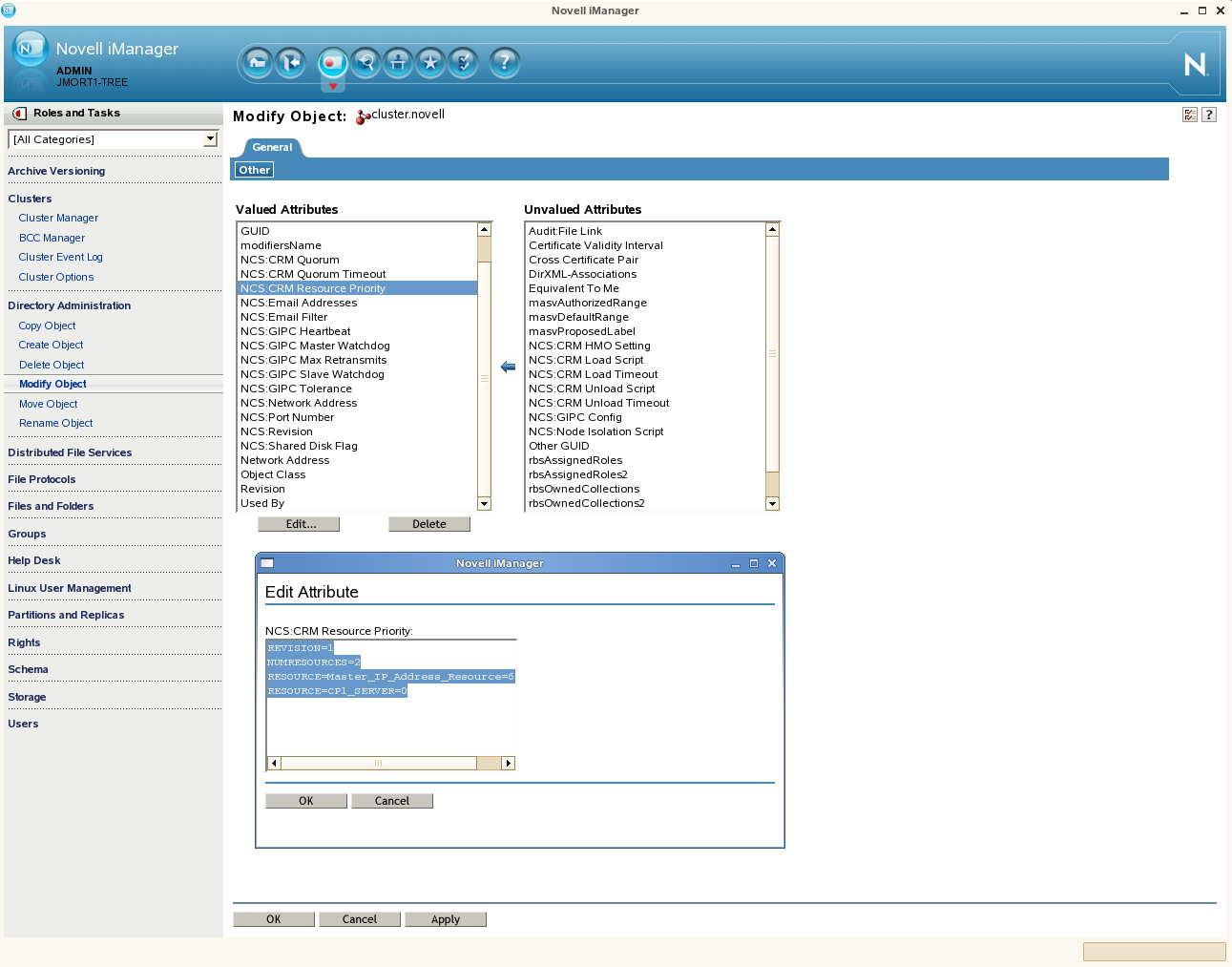
4. Now go into iManager -> Cluster Options -> Cluster object -> Properties -> Priority List (you can verify that you have the correct list here) -> Move a resource down -> then move it up (so there is no real changes) -> Apply.
That will trigger an update to get rid of the deleted resources, without restarting any nodes.