Environment
Novell ZENworks 10 Configuration Management with Support Pack 1 - 10.1 Patch Management
Windows Server
ZCM installed to non-default location, i.e., not installed to C:\Program Files\Novell\Zenworks
Windows Server
ZCM installed to non-default location, i.e., not installed to C:\Program Files\Novell\Zenworks
Situation
Patch modules are not correctly upgraded when upgrading to ZCM 10.1, if ZCM was not installed to C:\Program Files\Novell\Zenworks
Resolution
This is fixed in version 10.1.1 - see KB 7001406 "ZENworks 10 Configuration Management 10.1.1" which can be found at https://www.novell.com/support
WORKAROUND.if you are not upgrading to 10.1.1 or later:
If you have not yet upgraded to ZCM 10.1, then
WORKAROUND.if you are not upgrading to 10.1.1 or later:
If you have not yet upgraded to ZCM 10.1, then
- download the ZCM 10.1 media
- go to https://download.novell.com/Download?buildid=Lo9lzhxEqeU~ to obtain the updated file update-10.1.0.xml (you do not need the MSI files) and replace the file in the ""common" directory of the ZCM10.1 media
- Proceed with the update
- Add action #1: Launch Windows Executable
This action will uninstall the novell-zenworks-patch-10.1.0.msi
Configure the action as follows:
Command: msiexec
Command Line Parameters: -x {93957241-5352-4A14-8798-5F705071C706} /qn
Executable security level: Run as secure system user
Wait before proceeding to the next action: When action is complete
Success Return Codes: 1641,3010,1605 .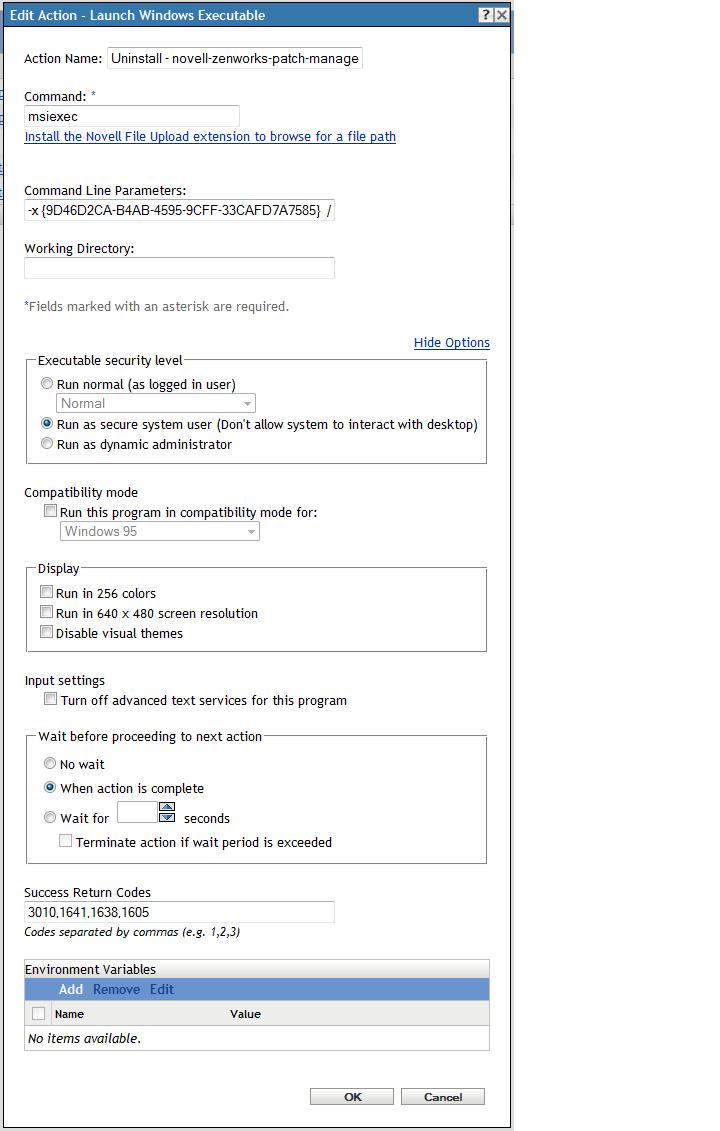
- Add action #2: Launch Windows Executable
This action will uninstall the novell-zenworks-patch-management-agent-10.1.0.a.msi
Configure the action as follows:
Command: msiexec
Command Line Parameters: -x {9D46D2CA-B4AB-4595-9CFF-33CAFD7A7585} /qn
Executable security level: Run as secure system user
Wait before proceeding to the next action: When action is complete
Success Return Codes: 3010,1641,1638,1605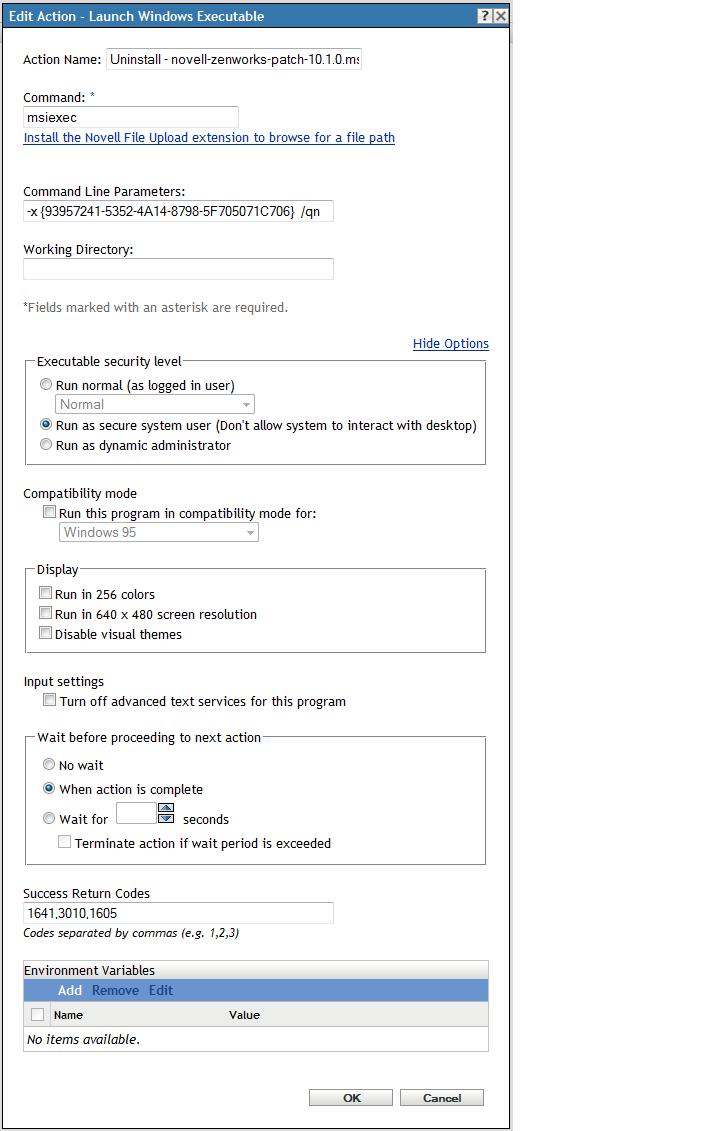
- Add action #3: Install File(s)
This action will copy two new files, novell-zenworks-patch-10.1.0.msi & novell-zenworks-patch-management-agent-10.1.0.a.msi to the directory of your choice. In the example, we are copying both files to the c:\temp directory.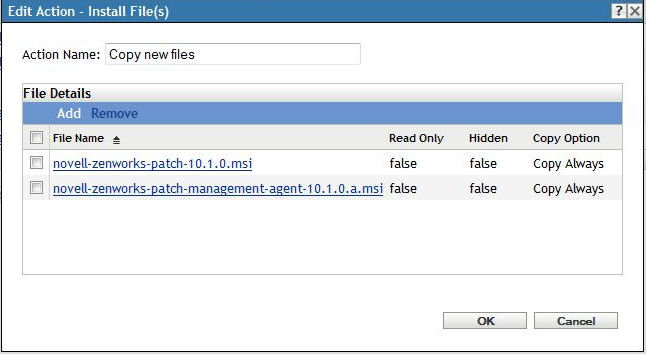
- Add action #4: Launch Windows Executable
This action will install the novell-zenworks-patch-10.1.0.msi
Configure the action as follows:
Command: msiexec
Command Line Parameters: -i "c:\temp\novell-zenworks-patch-10.1.0.msi" /qn
(Notice that the directory used matches the one specified in step 3.)
Executable security level: Run as secure system user
Wait before proceeding to the next action: When action is complete
Success Return Codes: 3010,1641,1638,1605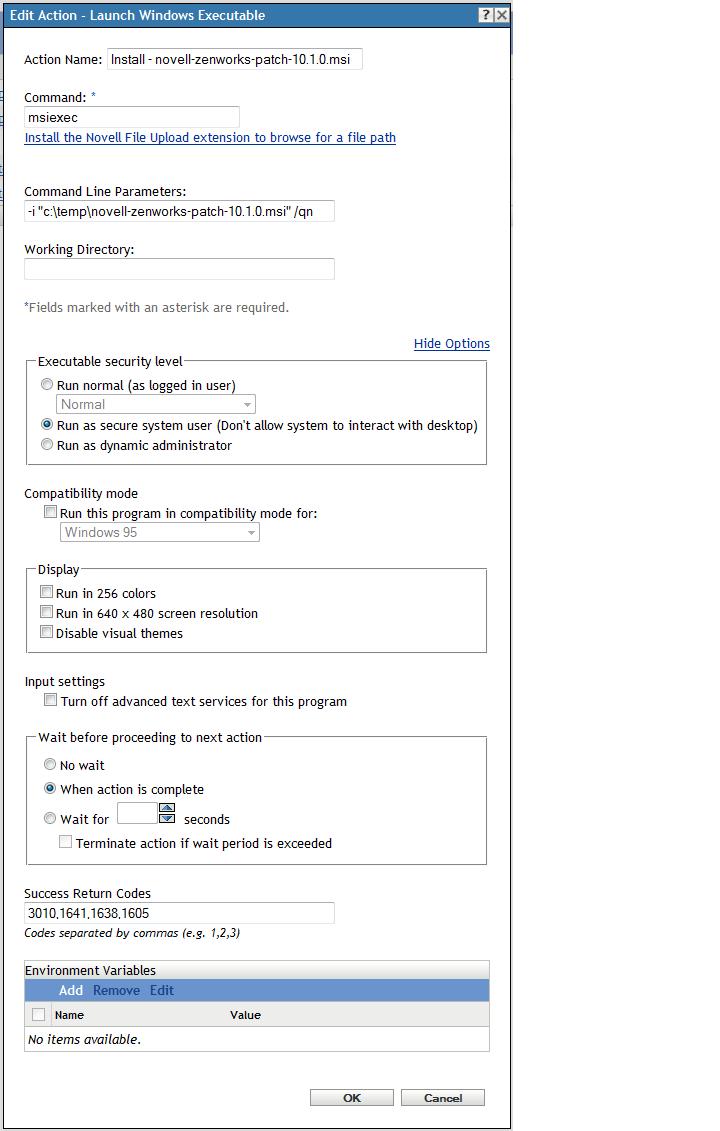
- Add action #5: Launch Windows Executable
This action will install the novell-zenworks-patch-management-agent-10.1.0.a.msi
Configure the action as follows:
Command: msiexec
Command Line Parameters: -i "c:\temp\novell-zenworks-patch-management-agent-10.1.0.a.msi" /qn
(Notice that the directory used matches the one specified in step 5.)
Executable security level: Run as secure system user
Wait before proceeding to the next action: When action is complete
Success Return Codes: 3010,1641,1638,1605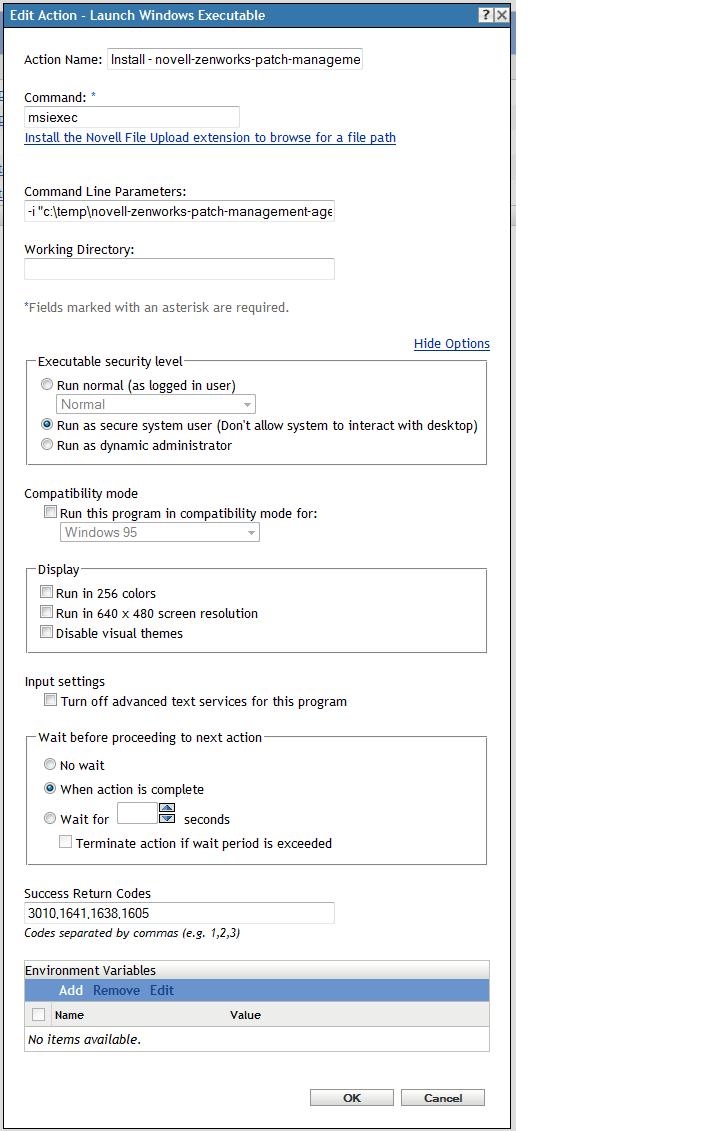
Deploy this bundle to all managed devices, it only needs to run once per device: click option on the launch tab and select accordingly
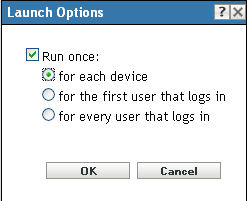
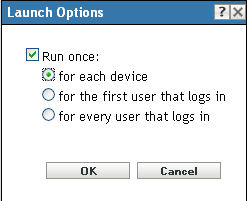
Schedule the bundle to run on system startup