Environment
NSL6.1.x
Web Wizard
Web domain with logins to multiple subdomain pages
Web Wizard
Web domain with logins to multiple subdomain pages
Situation
Symptoms:
1. The SecureLogin web wizard creates a new login for each new login page visited within a subdomain.
2. A long list of login credentials shows on the "Manage Logins" screen.
3. Users are not prompted with the expected list of logins when visiting a new webpage in the same domain as a previous page unless they exit and restart their internet browser.
4. Users are asked if they âwould you like to login againâ when visiting a new page in the same domain as a previously visited page. They receive an error that the credentials are incorrect and are prompted to fix login credentials. Changing them changes the credentials of the previous page
1. The SecureLogin web wizard creates a new login for each new login page visited within a subdomain.
2. A long list of login credentials shows on the "Manage Logins" screen.
3. Users are not prompted with the expected list of logins when visiting a new webpage in the same domain as a previous page unless they exit and restart their internet browser.
4. Users are asked if they âwould you like to login againâ when visiting a new page in the same domain as a previously visited page. They receive an error that the credentials are incorrect and are prompted to fix login credentials. Changing them changes the credentials of the previous page
Resolution
Specify a credential set for each site and delete duplicatate logins.
Additional Information
For an internet domain that includes multiple logins, a new login will be created for each new login page detected by Novell SecureLogin. This can result in a long list of login credential sets showing in the "Manage Logins" screen. The screenshot below shows four sets of credentials that have been created by the web wizard when different areas of Novell.com have been accessed. Note that the same user name but two different
passwords are used to access various parts of Novell.com, thus two of the
credential sets are needed, the others are duplicates.
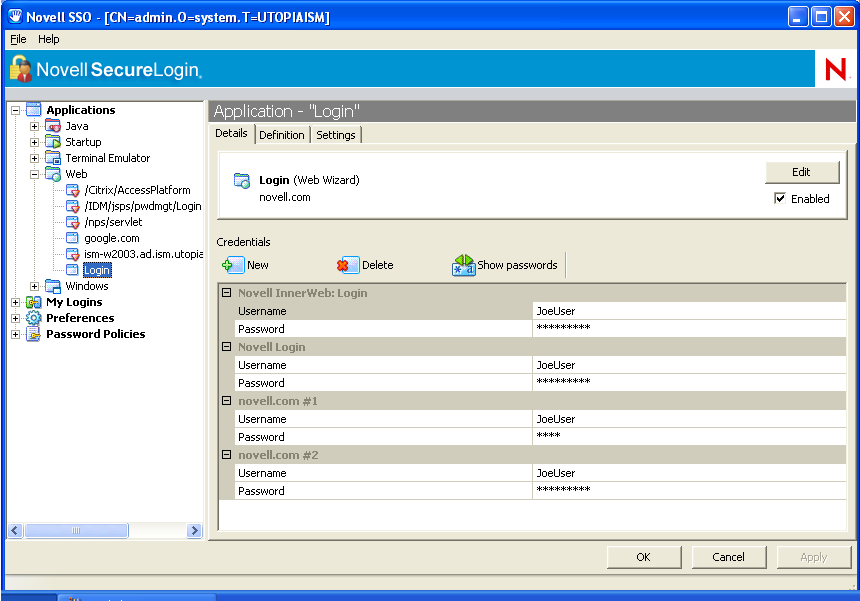
Highlight and delete the logins that are not needed, leaving only the needed login credential sets.
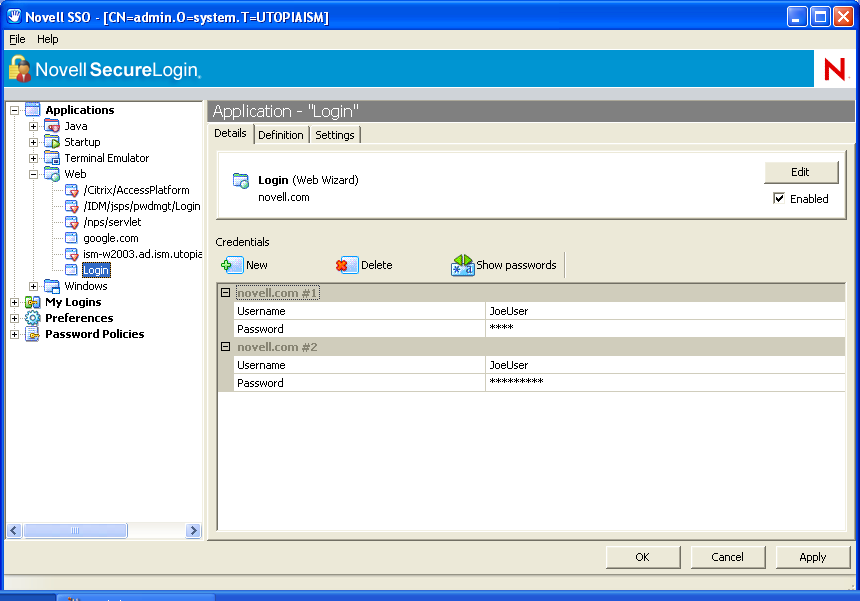
Click on the "Definition" tab. Note that the "Select Site" dropdown list shows all of the logins for the different pages of the sub domain.
Also note that by default the "Supply credentials" box is unchecked and the "Supply credentials" field is blank.
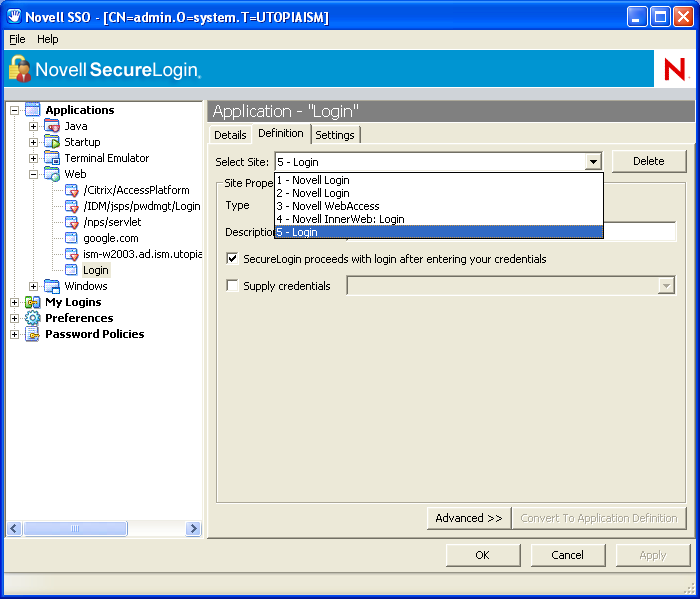
Click the "Supply credentials" box and use the dropdown list to specify which credential set to use for each subdomain.
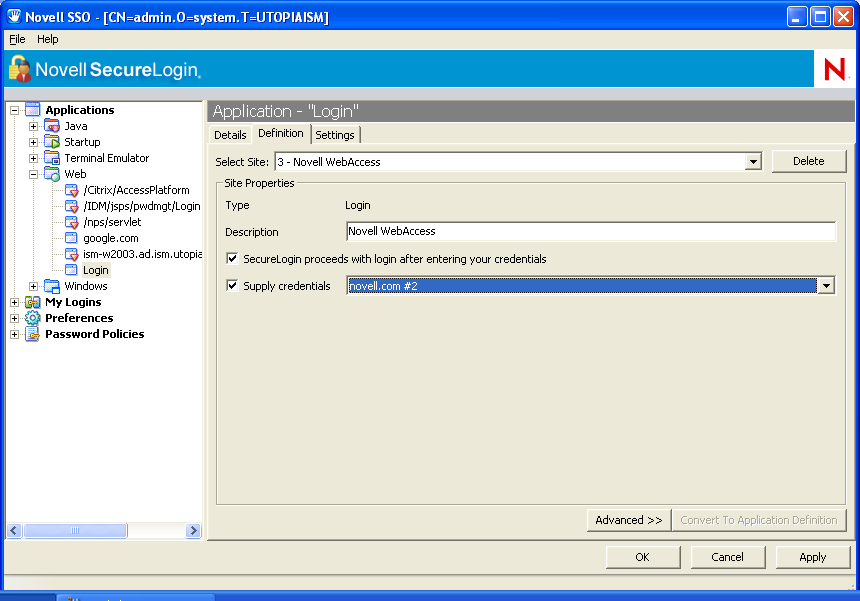
No additional logins will be created after all of the sites on the subdomain are associated with their proper credentials.
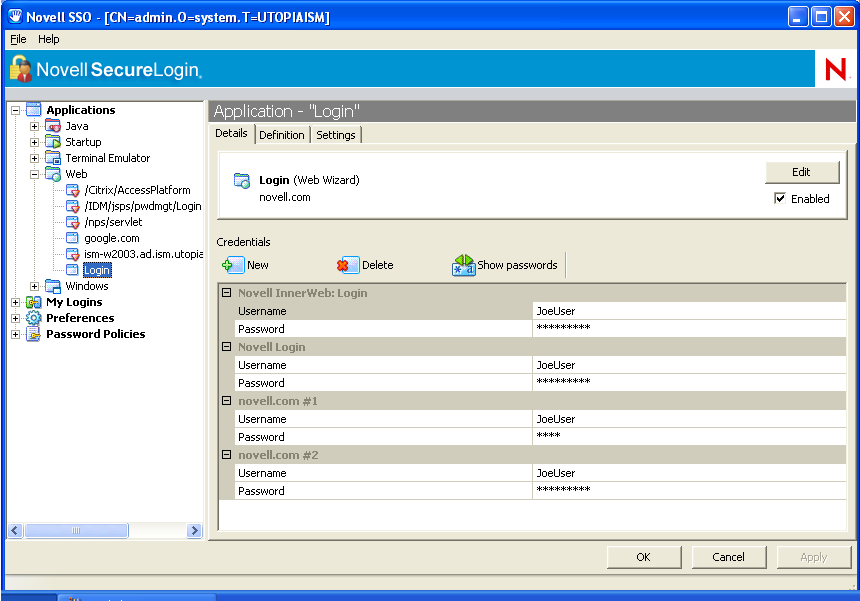
Highlight and delete the logins that are not needed, leaving only the needed login credential sets.
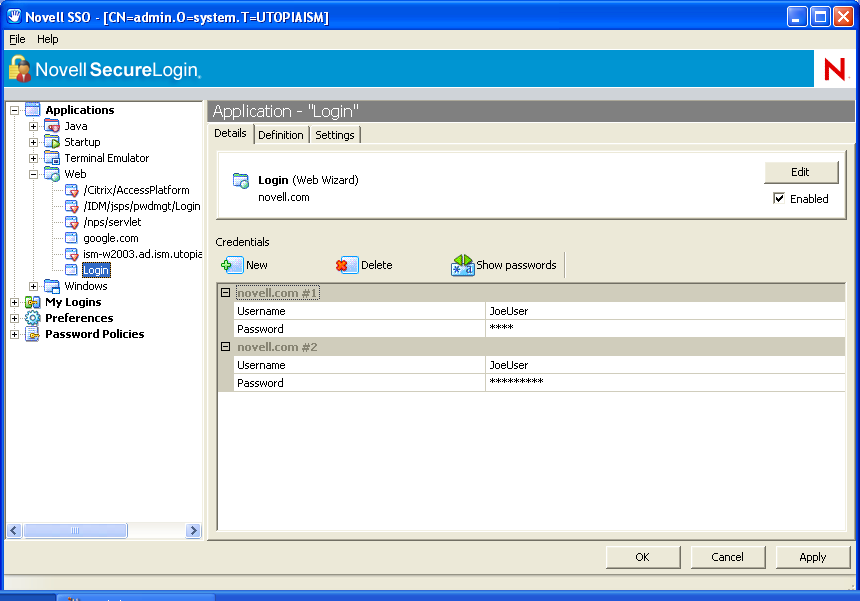
Click on the "Definition" tab. Note that the "Select Site" dropdown list shows all of the logins for the different pages of the sub domain.
Also note that by default the "Supply credentials" box is unchecked and the "Supply credentials" field is blank.
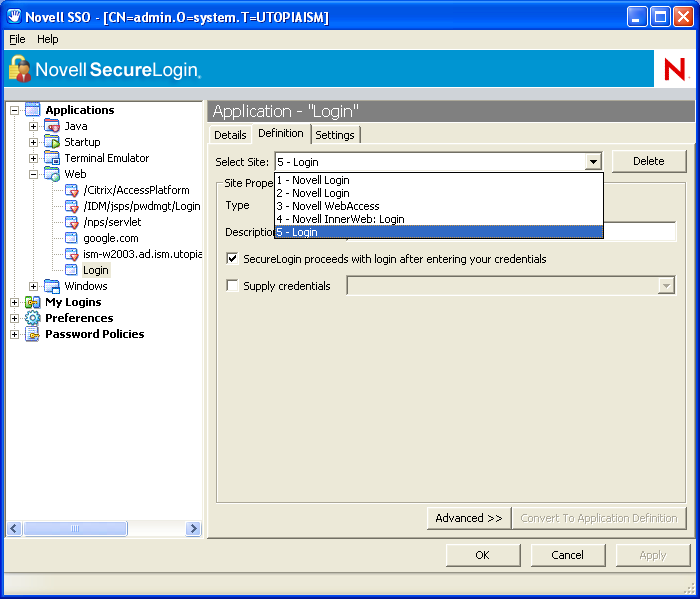
Click the "Supply credentials" box and use the dropdown list to specify which credential set to use for each subdomain.
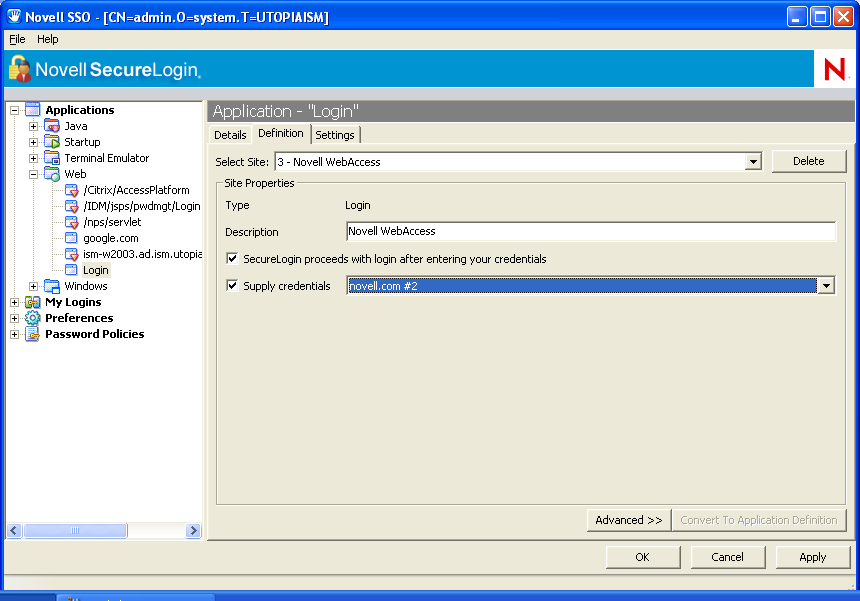
No additional logins will be created after all of the sites on the subdomain are associated with their proper credentials.