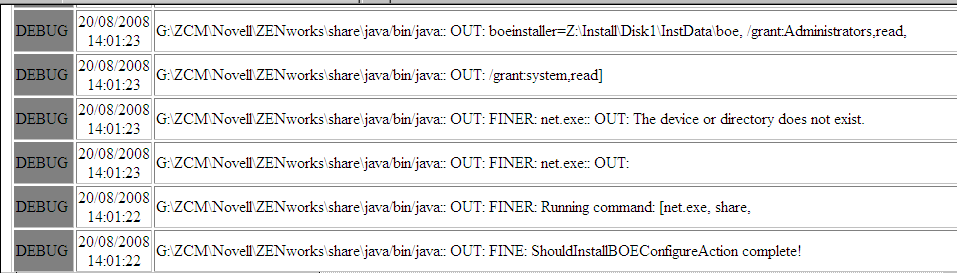Environment
Novell ZENworks 10 Configuration Management Business Objects Reporting
ZENworks 10 Configuration Management with SP1 (10.1) Business Objects Reporting
Situation
ERROR (from ZENworks Reporting Server_<date> <time>.log or xml):
"Failed to install BusinessObjects Enterprise XI R2. See installation logs for more details"
Enable Debug on the logs shows:
"G:\ZCM\Novell\ZENworks\share\java/bin/java:: OUT: FINE: Return value is 2 command after new use for Y"
Resolution
Enable debug on the logs shows that net share was failing. This can happen if file and print sharing services are not enabled, or if the net share command has failed in some way. The most likely cause is a bad CD mount so check the checksum of the iso image. Check that the net share can be run manually.
Additionally, since net share to a NetWare volume fails, a NetWare volume or Windows share cannot be used as the source drive for ZRS Reporting.