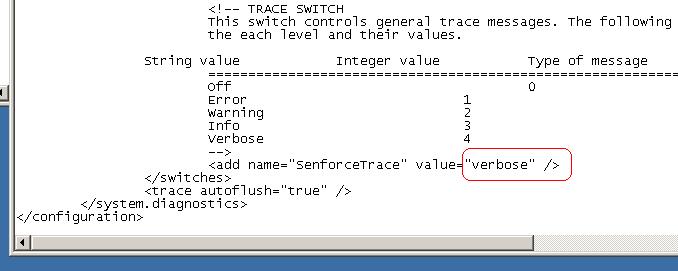Environment
Novell ZENworks Endpoint Security Management
Microsoft SQL 2000
Microsoft SQL 2005
Microsoft Windows Server 2003 Enterprise Edition
Microsoft Windows Server 2003 Standard Edition
Microsoft Windows XP Tablet PC Edition
Microsoft Windows XP Professional
Microsoft Windows 2000 Professional
Microsoft Windows 2000 Advanced Server
Microsoft Windows 2000 Server
Microsoft Windows 2000
Situation
When an error or issue arrises when going through the Management Console configuration wizard it may be needed to turn on verbose logging.
Resolution
OpenC:\Program Files\Novell\ESM Management Console\PolicyEditor.exe.config with notepad and edit the text at the bottom of the page fromvalue="off"tovalue="verbose".
Once the PolicyEditor.exe.config file is edited and saved launch DebugView for Windows that can be found on Microsoft's website. Double click the ESM Management Console icon to attempt the configuration and data will begin to be captured in the DebugView.