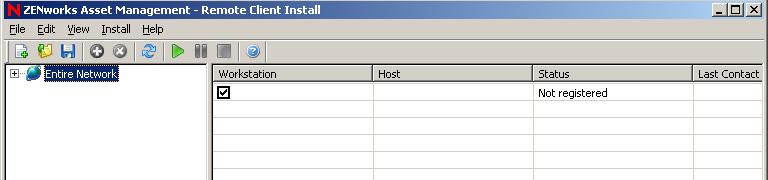Environment
Novell ZENworks
Asset Management 7 - ZAM7
Situation
When a .RIF file is opened in
the ZAM Manager in the Tools -> Remote Client Install menu, it
has one entry with a checkbox where the ipaddress should be no
matter how many entries in the file there are. If the .RIF
file is in this format then the problem will occur:
192.168.1.1
192.168.1.2
192.168.1.3
192.168.1.4
192.168.1.5
192.168.1.1
192.168.1.2
192.168.1.3
192.168.1.4
192.168.1.5
Resolution
If the .RIF file is in the
following format, it will import correctly ( really is a
tab not the text and is carriage
return):
192.168.1.1Not Registered
192.168.1.2Not
Registered
192.168.1.1
192.168.1.2
192.168.1.3Not
Registered
192.168.1.4Not
Registered