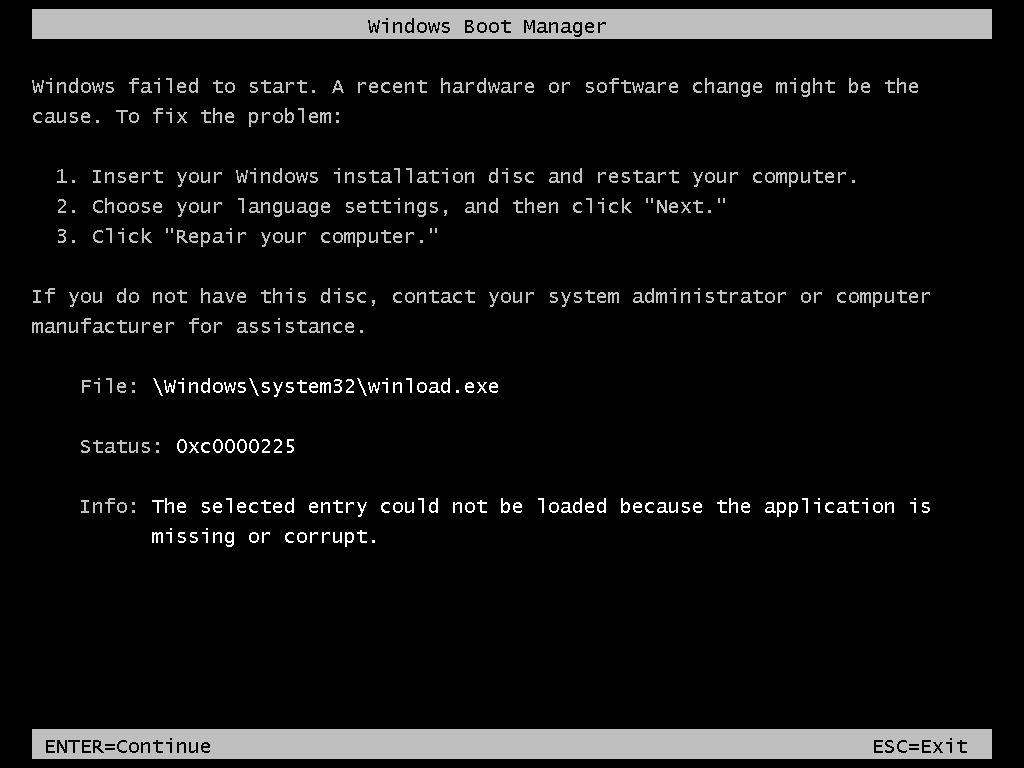Environment
Novell ZENworks 10 Configuration Management
Situation
ERROR: "Windows failed to start. A recent hardware or software change might be the cause."
Instructions to "Repair your computer"
Vista reports a problem with \windows\system32\winload.exe
ERROR: "Status: 0xc0000225 "
After restoring an image of a Vista PC, an error is displayed as seen below.
If the instructions to repair the PC are followed, and a new image taken, the new image works fine.
Resolution
Workaround:
This situation can be avoided by using the utility 'bcdedit' to modify the boot configuration before the image is taken (search microsoft.com for BCDEDIT). Enter the following at the cmd prompt:
bcdedit /set {bootmgr} device boot
bcdedit /set {default} device boot
bcdedit /set {default} osdevice boot
The bcdedit utility can be accessed both from a cmd window in Vista or from the repair console (booting from the Vista install CD).
A computer in the error state mentioned above can recover by using the same bcdedit commands from the Vista repair console