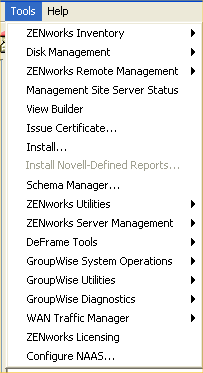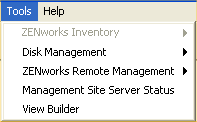Environment
Novell ZENworks
Handheld Management 7 - ZHM7
Novell ZENworks Server
Management 7 - ZSM7 Tiered Electronic Distribution
(TED)
Novell ZENworks Desktop
Management 7 - ZDM7
Upgrading from previous
versions of ZENworks, snapins for more than one ZENworks product
installed in local copy of ConsoleOne
Situation
When
upgrading to ZENworks 7, some entries on the Tools option in
ConsoleOne may disappear.
If, for example, before the upgrade, the following options were seen:
If, for example, before the upgrade, the following options were seen:
after
the upgrade, many options are missing, and ZENworks Inventory is
greyed-out like this:
Resolution
After upgrading ZENworks Desktop
Management, but have not upgraded Server Management or
Handheld Management, complete the upgrade of the remaining
components. If necessary, rerun the install, but do not select a
tree, or try to select servers, this will install the ConsoleOne
snapins only.
If,
however, you have completed your upgrade and you still have
this problem, check for versions of ZENLicensingRes.jar in the
directories shown below - make sure the latest version is copied to
the appropriate directories, depending on the ZENworks products you
have installed - all instances of this file should be the
same.
ZENworks Desktop Management, ZENworks
Server Management, and ZENworks Handheld Management keep copies of
the licensing jar file in different directories:
ZENworks Desktop Management - lib\zen
ZENworks Server Management Policies & Distribution - resources\zen
ZENworks Handheld Management - snapins\zen
ZENworks Server Management Policies & Distribution - resources\zen
ZENworks Handheld Management - snapins\zen
and
each is only upgraded by its own product. The copy in resources\zen
takes precedence over that in lib\zen, so if you upgrade ZDM from
an earlier version to 7 or 7 SP1, ConsoleOne will be using an old,
incompatible version.