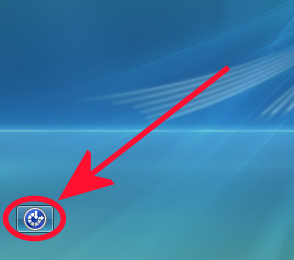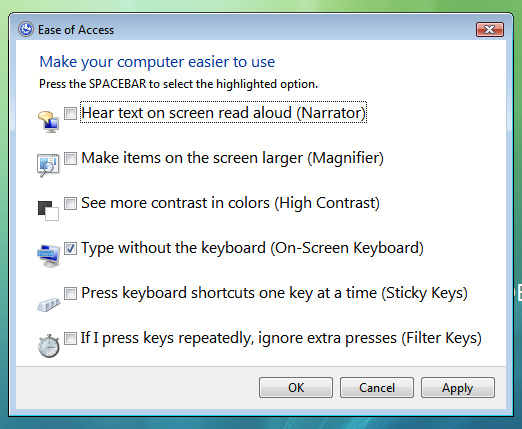Environment
Novell
ZENworks 10 Configuration Management
Situation
When Remote Controlling a Vista workstation, the icon for sending Ctrl-Alt-Del is greyed out
Resolution
This is fixed in version 10.2 - see KB 7003225 "ZENworks 10 Configuration Management with SP2 (10.2)" which can be found at https://www.novell.com/support
Note: The libraries that Microsoft have provided to Novell to allow remote entry of Ctrl-Alt-Del require that UAC (User Account Control) is turned ON. The Ctrl-Alt-Del icon will remain grayed-out if UAC is turned off.
Note: The libraries that Microsoft have provided to Novell to allow remote entry of Ctrl-Alt-Del require that UAC (User Account Control) is turned ON. The Ctrl-Alt-Del icon will remain grayed-out if UAC is turned off.