Environment
Novell
ZENworks Configuration Management
Situation
Rights based
remote control throws authentication errors
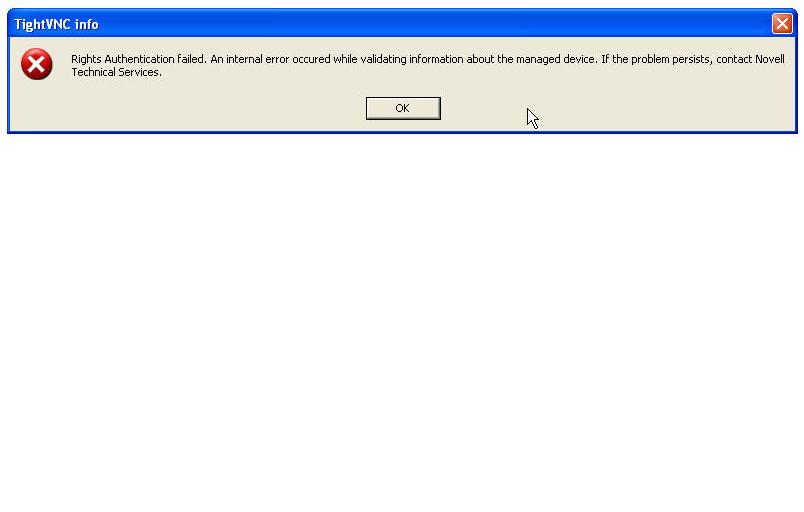
Resolution
Steps to enable debug Logs:
- Open Registry editor.
- Browse to HKLM\Software\Novell\Zenworks\Remote management\Agent
- Create a Dword called "DebugMode" with a value =2 and another DWORD "DebugLevel" with a value = a (hexadecimal equivalent of 10)
- Go to services and restart "Novell remote management Service powered by VNC"
- Attempt to launch the remote management session from ZCC ,either through Password based or Rights based.
- If the problem persists attach the WinVNC.log file under
Known
Issue:
If the Beta 2"plugin" is installed in Firefox, remote control operations will
fail based on password based operations. Remove the Beta 2
plugin and install the new one to fix this.
Creation and
Administration of Remote Operators:
- There are no special remote operators in in ZENworks Configuration Management
- Administrators created from ZCC > Configurations page will act as remote operators
- Remote Operators must be given rights to use Rights Authentication remote control operations
The following steps
below illustrate how configure an administrator to act as a
remote operator through rights authentication:
- Create an Administrator in ZCC > Configurations > Administrators tab as 'rmop1' (for example)
- Click on the rmop1 object to view the rights page, where rights can be assigned to rmop1
- Click on Add > Remote Management Rights
- In the remote management rights snapin, select the devices, users and RM operations for this operator
- Press 'apply' for the configuration to take effect
- Log in through some ZCC as rmop1 and attempt rights based authentication to an assigned device or User