Environment
Novell DNS
Novell NetWare
Novell NetWare 6.5
Novell NetWare 6.0
Novell Open Enterprise Server 2 (OES2)
Situation
Installing an OES2 Linux server into an existing tree where NetWare DNS is already installed and choosing to install OES2 Novell DNS might lead to an OES2 Novell DNS configuration failure.
You would see a 'Failed to configure DNS server' error message on the YaST screen.
The error means that OES2 Novell DNS has failed to be configured on this OES2 Linux server.
Resolution
DNS installation on NetWare gives redundant 'create' and 'delete' rights to the DNSDHCP-Group object as a trustee to the RootServerInfo object at the entry level.
The OES2 Linux DNS install tries to give only the required rights. This mismatch in rights leads to the failure of the OES2 DNS configuration.
The DNSDHCP-GROUP object only needs
browse rights.
To avoid this error before
installing OES2 Linux DNS in an existing NetWare tree with DNS
already configured you need to manually remove (using ConsoleOne or
iManager) the 'create' and 'delete' rights for the DNSDHCP-GROUP
object at entry level as shown below.
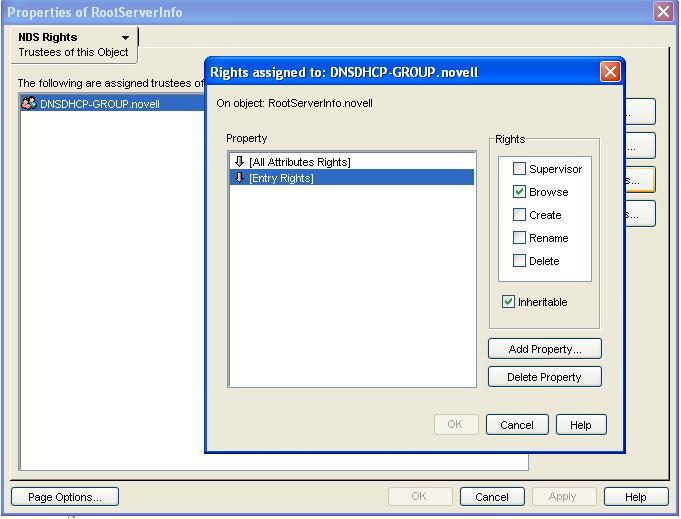
Proceed with OES2 Novell DNS install and configuration.