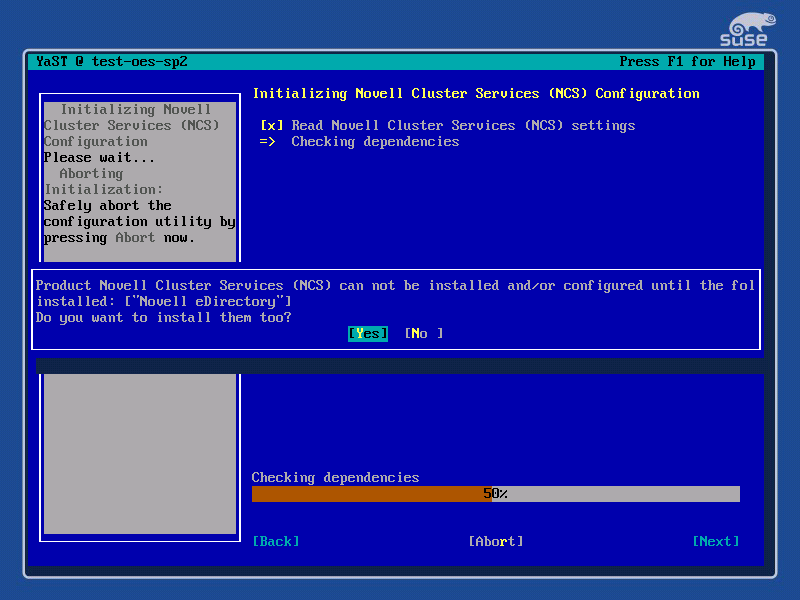Environment
Products
Novell Open Enterprise Server (Linux based)
Novell Open Enterprise Server (Linux based)
Situation
Symptoms
-Unable to use Yast to install or configure any new Novell services dependant on Novell eDirectory.
-Yast installation fails during dependency check with error messages similar to the following:
ERROR: "Product NCS cannot be installed and/or configured until the following products are installed: Novell eDirectory. Do you want to install them too."
Change
SSP202 (Security Services Patch 202) was installed on the Novell Open Enterprise Linux Service Pack 2 (OES Linux SP2) server.
-Unable to use Yast to install or configure any new Novell services dependant on Novell eDirectory.
-Yast installation fails during dependency check with error messages similar to the following:
ERROR: "Product NCS cannot be installed and/or configured until the following products are installed: Novell eDirectory. Do you want to install them too."
Change
SSP202 (Security Services Patch 202) was installed on the Novell Open Enterprise Linux Service Pack 2 (OES Linux SP2) server.
Resolution
The install of the "novell-ntls" RPM shipping
with Securit Services 202 breaks the Yast modules dependencies
because the NTLS RPM installed prior to the upgrade to Security
Services Patch 202 is called "ntls" and Yast module
installations/configurations perform a strict name based RPM
dependency checking. The problem arises because the Security
Services Patch changes the name of the NTLS RPM.
This issue has been reported to Novell Engineering, but the following workaround steps will allow the Yast installations/configurations to proceed fine.
This issue has been reported to Novell Engineering, but the following workaround steps will allow the Yast installations/configurations to proceed fine.
- Open the /opt/novell/oes_install/selections/novell-eDirectory.sel file in a text editor.
- Search for the line containing the string "ntls" and change the string to "novell-ntls".
- Save the changes and attempt the Yast operations again.