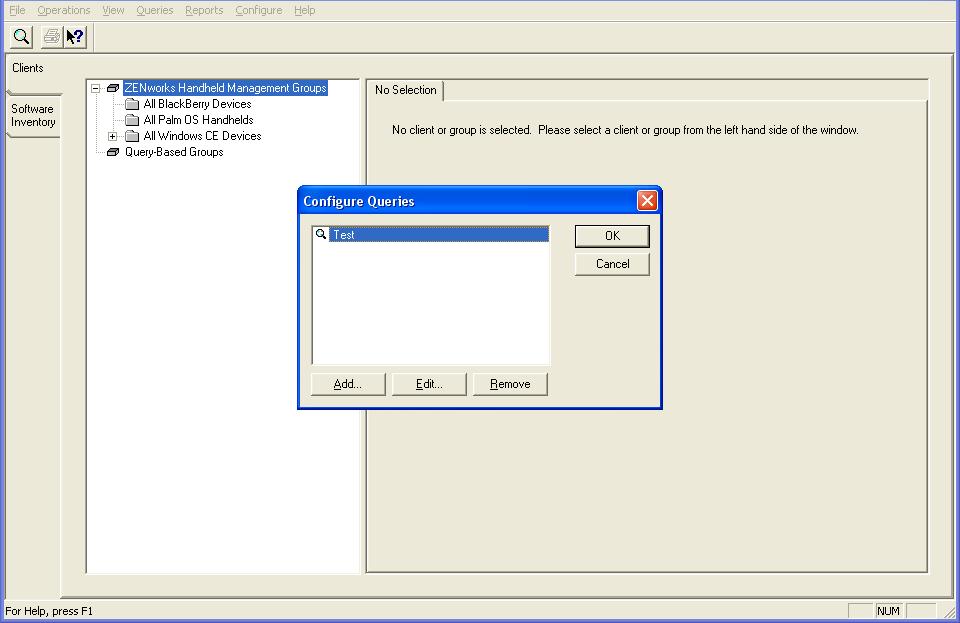Environment
Novell ZENworks Handheld Management 7 - ZHM7
Novell ZENworks Handheld management 6.5 - ZHM6.5
Situation
How to delete a query from the queries menu in the ZHM
inventory screen.
Deleting queries from the query list in the inventory
screen.
Instructions on how to delete a saved query on the Advanced
Inventory screen for ZHM.