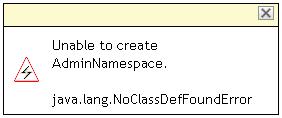Environment
Novell NetWare 6.5
Novell iManager 2.6
Situation
After applying NW65SP6 or an update to JAVA in novpatch3864,
the following error is received when logging into
iManager. " Unable to create
AdminNamespace. java.lang.NoClassDefFoundError "
The following errors can also be seen in the logger
screen.
NDSNamespaceImpl...4803 Unable to determine treename for wdfw
(java.lang.Exception: Unable to initialize JClient:
java.lang.VerifyError: Incompatible JClient/DClient
package JClient Revision: 1.5.1107 DClient Revision:
1.3.1184)
DirAuthenticator...1651 Unable to create AdminNamespace.
DirAuthenticator...1651 Unable to create AdminNamespace.
java.lang.NoClassDefFoundError
DirAuthenticator...1090 Unable to create AdminNamespace.
DirAuthenticator...1090 Unable to create AdminNamespace.
java.lang.NoClassDefFoundError
DirAuthenticator...1112 Login failed:
DirAuthenticator...1112 Login failed:
Search: 1090 -1090 1112 -1112 1651 -1651 4803 -4803 1107 -1107
adminnamespace
Resolution
1. Get The JCLIENT.JAR (6/27/2003) file from
NW65SP6. The JCLIENT.JAR file is zipped up in
the JCLIENT.ZIP file inside NW65SP6.
2. Copy the JCLIENT.JAR (6/27/2003) file
to the SYS:\JAVA\LIB directory.
3. Unload JAVA, Load JAVA
4. Restart Tomcat. TC4STOP then TOMCAT4
5. Wait for Tomcat to finish loading (INFO: JK2: ajp13
listening on /0.0.0.0:9010 in the logger screen), then you should
be able to login to iManager.
Additional Information
iManager 2.6 SP3 is a platform independent patch. As such it
is laying down a newer JCLIENT.JAR (3/10/2006) file in the
...\nps\WEB-INF\lib directory which is used on some
platforms. However, this may not be compatible
with the java dclient the OES (including NetWare) server is
using. However, this should not be causing a problem on
NetWare because iManager should be using the JCLIENT.JAR
file in your SYS:\JAVA\LIB directory by default. If that
file is missing, it will generate the incompatibility
error. The correct version of JCLIENT.JAR should be
layed down by NW65SP6 during the patch install.
iManager 2.6 SP3 includes the update to JCLIENT.JAR because
iManager running on NON-OES servers do use the JCLIENT.JAR
file in the ...\nps\WEB-INF\lib directory.