Environment
Novell DirXML
NetIQ Identity Manager - All versions
NetIQ Identity Manager - All versions
Situation
Which TAO file in the eDirectory DIB directory corresponds with the DirXML Driver?
Resolution
The TAO file name is the decimal equivalent of the Entry ID (hex value) of the Dirxml Driver object ID on the server running the driver. Note that the object ID is server specific. The object ID is the eDirectory database ID for the object in eDirectory, and will be different for same object on each servers eDirectory in the replica ring.
1. Determine the Driver Object ID using iMonitor on the server running the driver, then convert that into decimal form using a Hex to Decimal conversion tool like windows Calc. Note: object id's are server specific, so you need to open iMonitor on the server running the driver that is having the problem.
To do this, login to iMonitor on the server running the driver (https://IPAddressOfServer:8030/nds), browse down the tree to the driver and note the entry ID.
2. Convert the entry ID from Hex to Decimal using Windows Calc (programing view), In this example 803B converts to 32827.
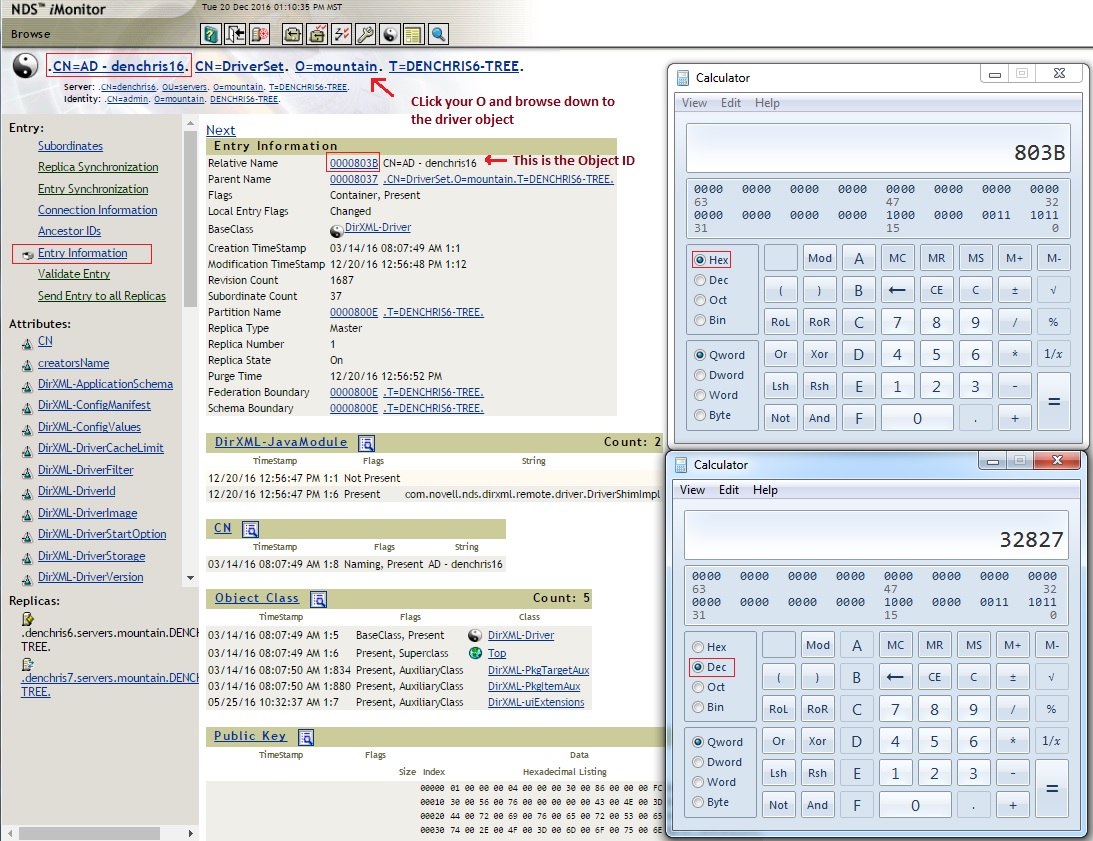
3. That would correlate to a driver cache file on the server's dib directory (/var/opt/novell/eDirectory/data/dib by default) called 32827.TAO
If you need to "clear" the cache file, it is recommended that you do not delete the file manually. There is a much simpler process to do so. Simply Stop the Driver in iManager. Edit the properties of the driver and disable the driver, and save. The driver cache file (TAO file) should be deleted now. Then edit the driver properties, and enable the driver (set the startup mode to Auto or Manual instead of disabled). If you do not want the driver to resync all objects that have an association to the driver, then check the box next to "Do not automatically synchronize the driver." and save.
Note: When disabling a driver, additional cache files may not be deleted. Specifically dx#####.p and dx#####.t files. To clear all the cache files, after disabling the driver, verify that the corresponding dx##### files have been deleted as well.
USE EXTREME CAUTION DELETING FILE IN THE dib DIRECTORY! Deleting the wrong file can corrupt eDirectory.
1. Determine the Driver Object ID using iMonitor on the server running the driver, then convert that into decimal form using a Hex to Decimal conversion tool like windows Calc. Note: object id's are server specific, so you need to open iMonitor on the server running the driver that is having the problem.
To do this, login to iMonitor on the server running the driver (https://IPAddressOfServer:8030/nds), browse down the tree to the driver and note the entry ID.
2. Convert the entry ID from Hex to Decimal using Windows Calc (programing view), In this example 803B converts to 32827.
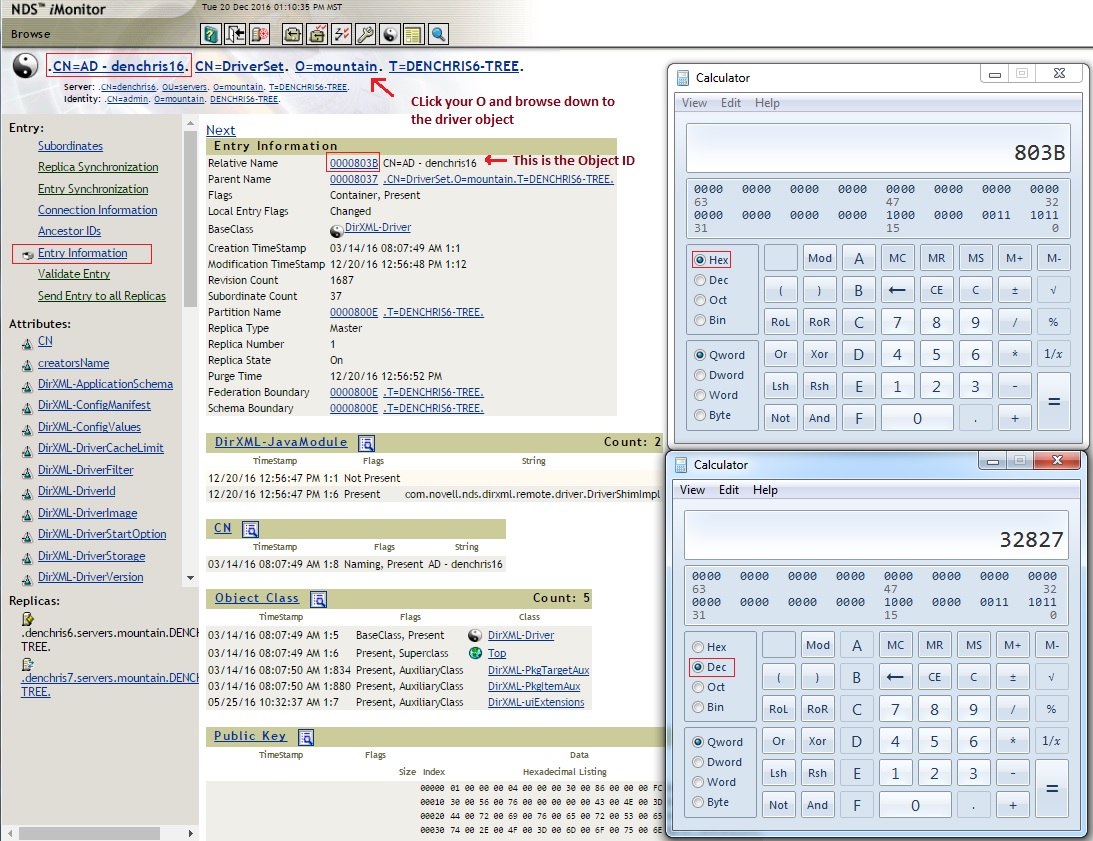
3. That would correlate to a driver cache file on the server's dib directory (/var/opt/novell/eDirectory/data/dib by default) called 32827.TAO
If you need to "clear" the cache file, it is recommended that you do not delete the file manually. There is a much simpler process to do so. Simply Stop the Driver in iManager. Edit the properties of the driver and disable the driver, and save. The driver cache file (TAO file) should be deleted now. Then edit the driver properties, and enable the driver (set the startup mode to Auto or Manual instead of disabled). If you do not want the driver to resync all objects that have an association to the driver, then check the box next to "Do not automatically synchronize the driver." and save.
Note: When disabling a driver, additional cache files may not be deleted. Specifically dx#####.p and dx#####.t files. To clear all the cache files, after disabling the driver, verify that the corresponding dx##### files have been deleted as well.
USE EXTREME CAUTION DELETING FILE IN THE dib DIRECTORY! Deleting the wrong file can corrupt eDirectory.
Additional Information
Formerly known as TID# 10082024