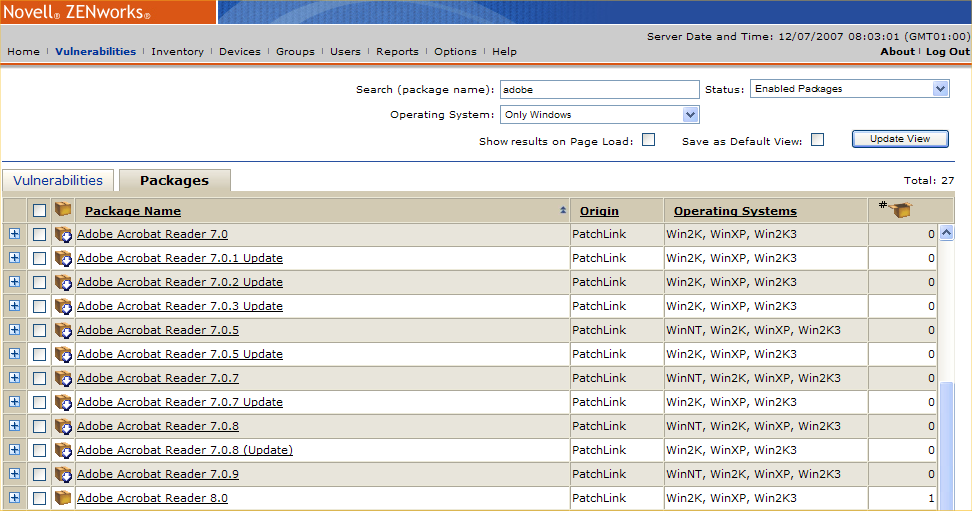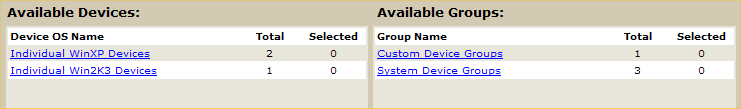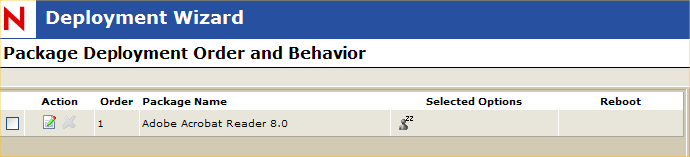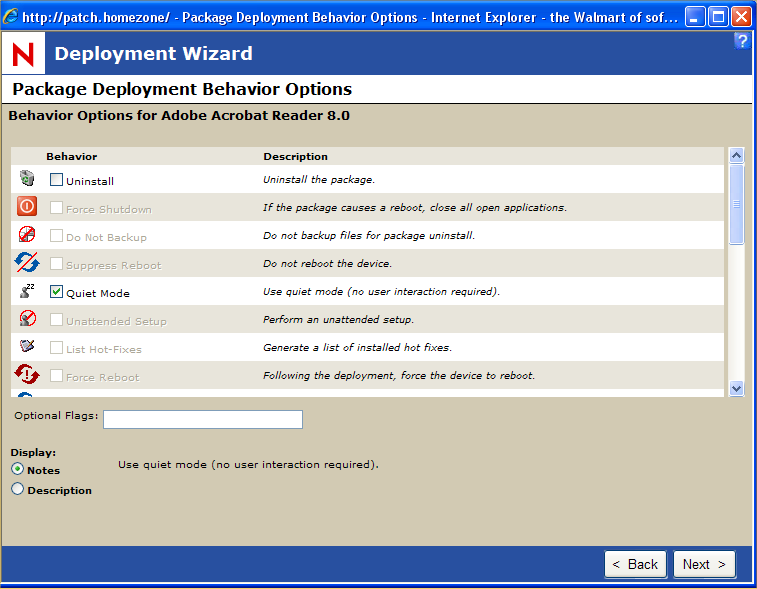Environment
Novell
ZENworks Patch Management 6.3 - ZPM6.3 Package
Deployment
Novell ZENworks Patch Management 6.4 - ZPM6.4 Package DeploymentSituation
How to use ZPM
(ZENworks Patch Management) to uninstall a patch, or other software
package, previously distributed by ZPM
Resolution
Whether or
not you can use ZPM to uninstall a patch depends entirely on the
the capabilities of the patch itself. Details of any available
uninstall switches are contained in the properties of the
patch, stored within ZPM.
If uninstall
is available, the steps you take are to schedule a deployment of
the patch with the uninstall switch enabled, as
follows:
- You need to go to the Vulnerabilities page of the ZPM web interface, and choose the Packages tab (you can't do this from the vulnerabilities tab, because you need to force the deployment of the correct package: ZPM can determine which package is required if it's not patched, but can't do that if it's already been patched).
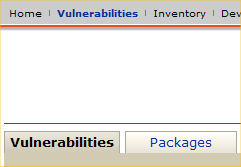
- Here we have selected Adobe Acrobat Reader 8.0 and clicked next.
- Click next, to move to the Package Selection screen - since we have already selected the package we want, just click next.
- Accept the terms and conditions as usual, and click next
- Choose any deployment options you wish, such as time to start the deployment, and click next
- From here on, it's the same as any normal deployment. At the specified time, the package will be deployed with the uninstall flags set, and the patch should uninstall.