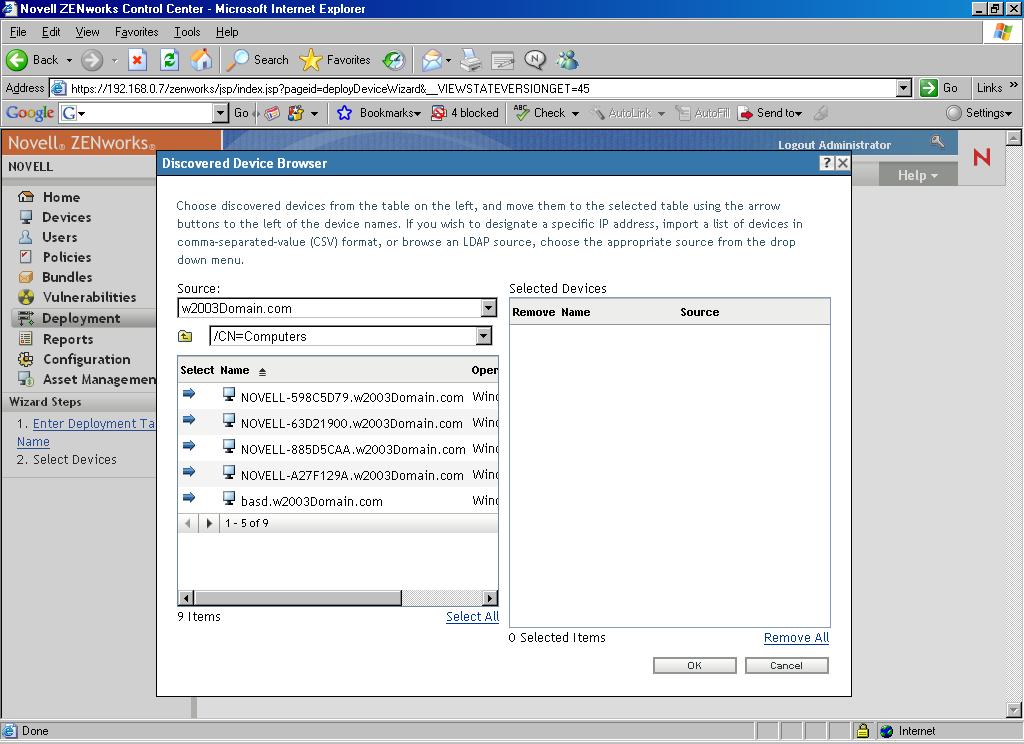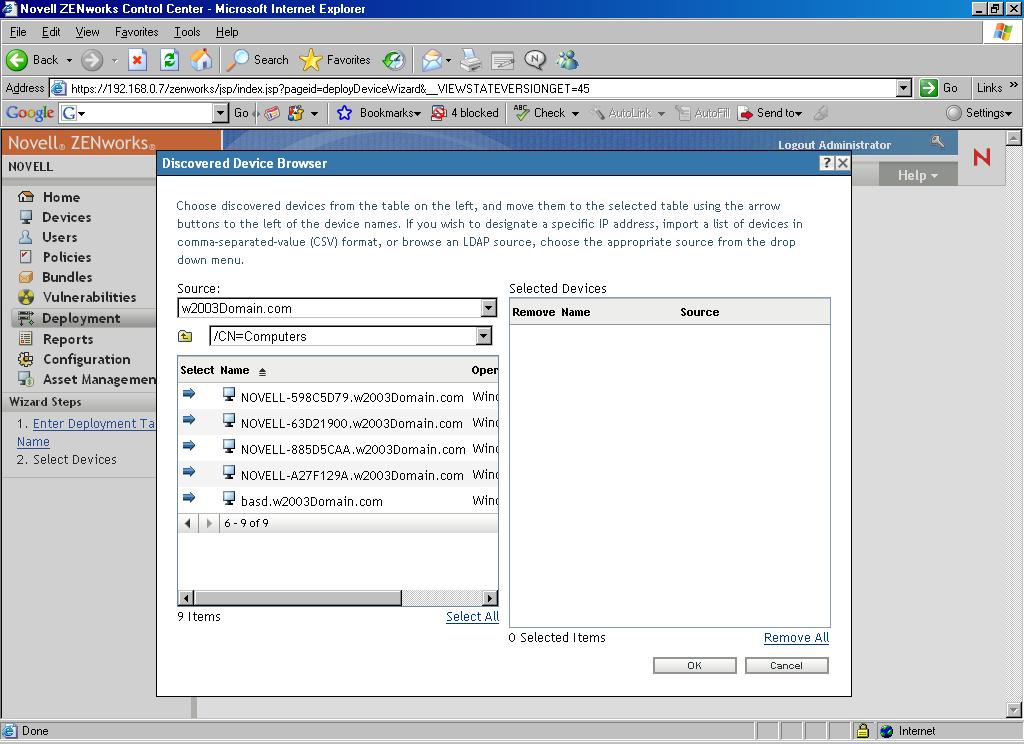Environment
Novell ZENworks 10 Configuration Management
Situation
After setting up a user source for AD, run ZCC -Deployment/Deployment Tasks/New/create/next to invoke deploy device wizard. Select Add and select the source domain. Drill down into computers folder containing more than 5 computers. Click right arrow for display next set.
The device list shows 6-9 but the devices listed are the same as 1-5.
Resolution
This is fixed in version 10.1 - see KB 7001200 "ZENworks 10 Configuration Management with SP1 (10.1)" which can be found at https://www.novell.com/support
Workaround, set display to show the maximum number of devices available in the list.