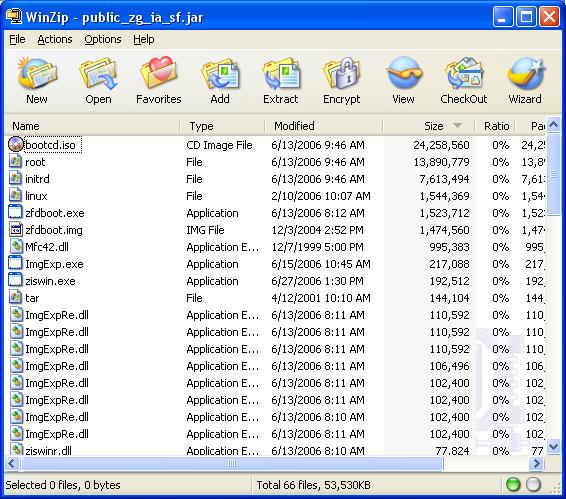Environment
Novell
ZENworks Desktop Management 7 - ZDM7
Novell
ZENworks Desktop Management 6.5 - ZDM6.5
Novell
ZENworks Desktop Management 6.5 - ZDM6.5 Imaging
Novell
ZENworks Desktop Management 7 - ZDM7 Imaging
Situation
Where is the
ZENworks imaging bootcd found?
Can the
bootcd.iso be extracted from the install files?
Resolution
To extract
the ZENworks Imaging bootcd.iso from the installation files do the
following:
- Download a utility that allows a .iso file to be viewed. I.E. WinIso.
- Open the ZDM7 Support Pack 1 .iso file with WinIso.
- Extract the Installer.zip file found in the zenworks\sfiles\InstallerData dirctory. See above.
- Open Installer.zip with WinZip.
- Sort the list of files in WinZip by largest size first.
- Extract the public_zg_ia_sf.jar file
- Open the .jar file with WinZip.
- The bootcd.iso file will be the first file in the list.
- Extract the bootcd.iso file
Additional Information
For modifying the bootcd.iso file see Steps to create a ZENworks Imaging CD/DVD.