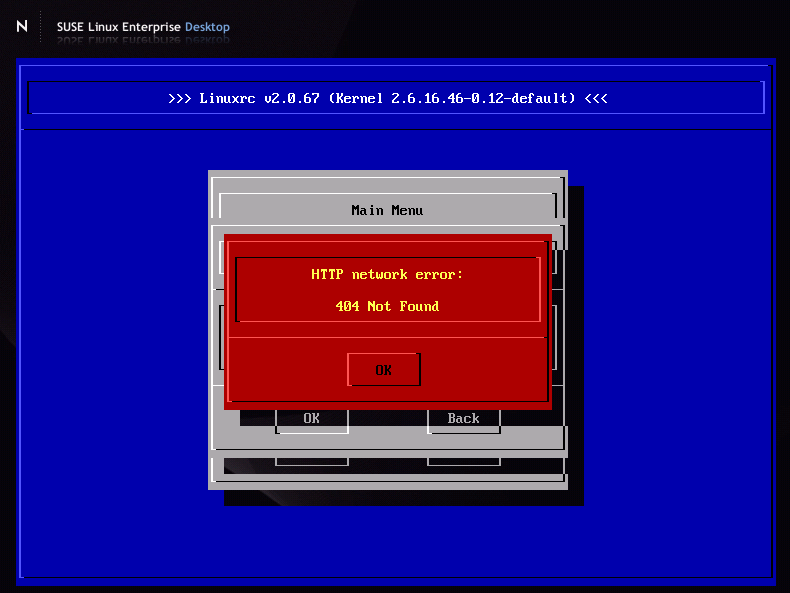Environment
Novell Open Enterprise Server (Linux based)
Novell SUSE Linux Enterprise Server 10
Situation
Configured via YAST, Installation Server, using HTTP with
alias of "install" and root most directory of "/install".
Copied DVD for SLED10SP1 using YAST Installation Server,
selected path /install/sled10sp1. Could browse using Mozilla
Firefox both locally on the server and remotely to http:///install/
and http:///install/sled10sp1 .
Booted from media and selected installation source: (see screenshot below)
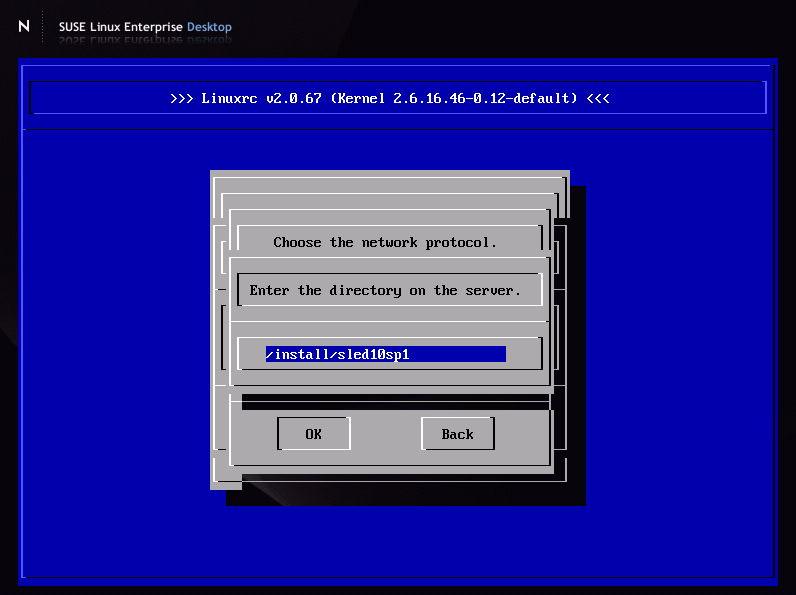
Pressed enter and received "HTTP network error: 404 Not Found" (see screenshot below)
Booted from media and selected installation source: (see screenshot below)
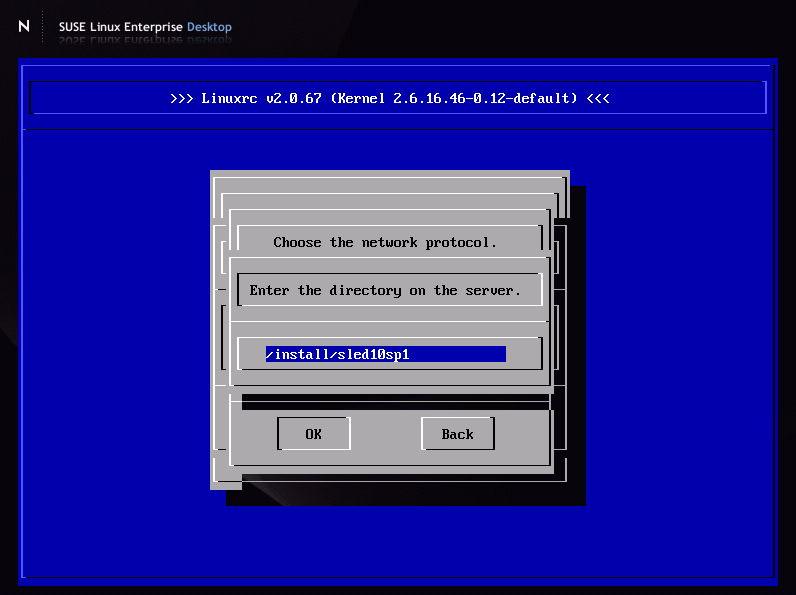
Pressed enter and received "HTTP network error: 404 Not Found" (see screenshot below)
Resolution
Started a sniffer trace (via tcpdump on the server).
Reviewed the sniffer trace conversation thread and found the
following:
GET /install/sled10sp1/boot/i386/root HTTP/1.0
Host: 192.168.2.103
Connection: close
Host: 192.168.2.103
Connection: close
HTTP/1.1 404 Not Found
Date: Mon, 01 Oct 2007 23:03:12 GMT
Server: Apache/2.2.3 (Linux/SUSE)
Vary: accept-language,accept-charset
Accept-Ranges: bytes
Connection: close
Content-Type: text/html; charset=iso-8859-1
Content-Language: en
Expires: Mon, 01 Oct 2007 23:03:12 GMT
GET /install/sled10sp1/boot/i386/root
HTTP/1.0
The CD/DVD (or PXE) installation method is looking for the
installation path boot/i386/root appended to
the installation directory.
In reviewing the path that exists on the server
/install/sled10sp1, there is another directory CD1
that is present before boot/i386/root. The path that
had the proper directory for the installation was:
/install/sled10sp1/CD1/boot/i386/root not
/install/sled10sp1/boot/i386/root
Either copy the contents of CD1's directory structure to the
/install/sled10sp1 directory, or specify the installation path as
/install/sled10sp1/CD1 and the installation will proceed
normally.