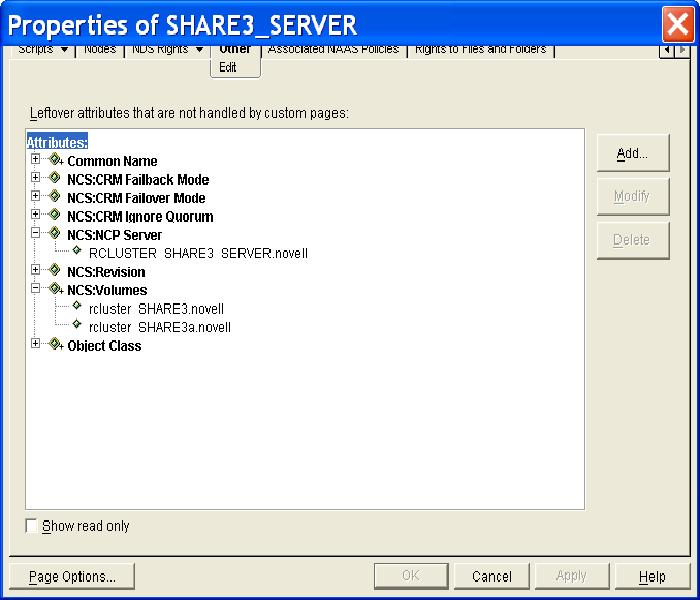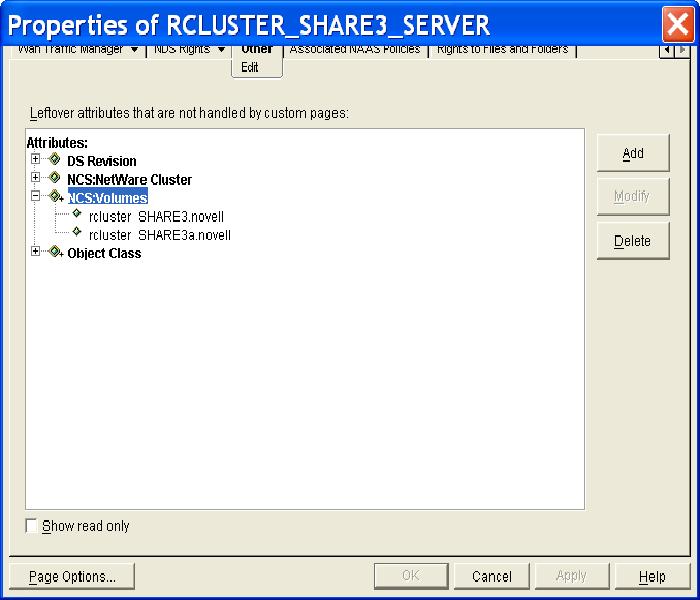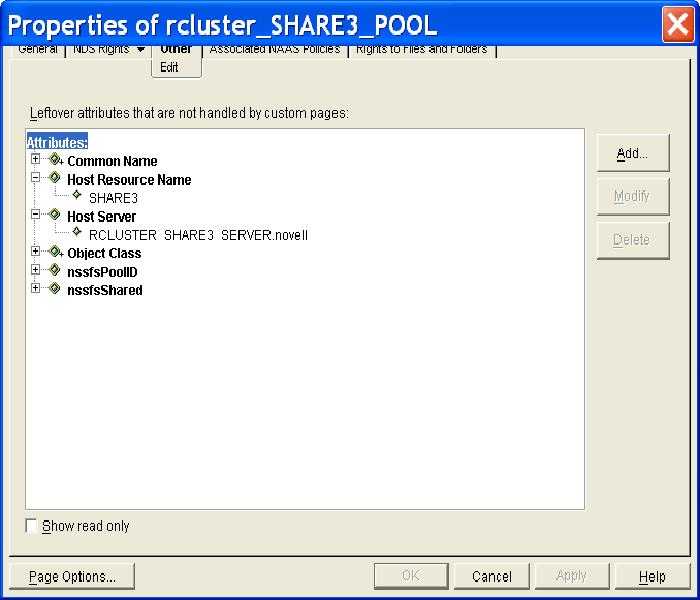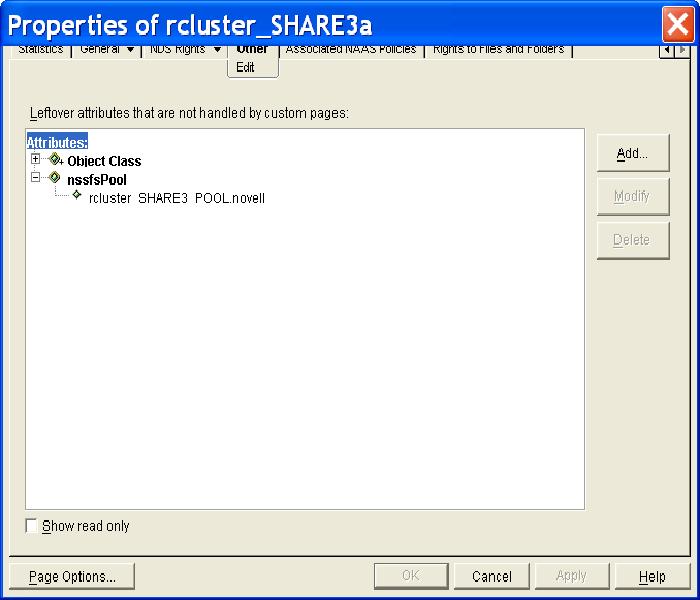Environment
Novell NetWare 6.5 Support Pack 5
Situation
All the volumes associated with cluster pool are not showing
up in SBCON when connecting to Virtual NCP server object.
Some of the attribute links seem to be broken.
Resolution
If you
don't have the option of deleting the cluster resource object and
all associated objects and recreating them as stated in
TID10094555
https://www.novell.com/support/search.do?cmd=displayKC&docType=kc&externalId=10094555&sliceId=&dialogID=22784288&stateId=0%200%2022786194,
then you can follow these steps to make sure all the attribute
links are setup correctly.
How to manually add volumes to
cluster pool resource.
In this scenario I will be
adding a volume named SHARE3a.
There are 4 main objects when
dealing with cluster pool resources.
1. Virtual NCP Server object
(parent container)
2. Cluster Pool object. (parent
container)
3. Cluster volume(s) (parent
container)
4. Cluster resource object.
(inside Cluster container)
Click on the properties
of the Virtual NCP Server object. Click on the Other
tab.
In theNCS:Volumesattribute, make sure you add each
volume as a new attribute. You may click add and browse to each
volume.
Cluster pool object.
Make sure theHost Resource Namepoints to the cluster resource
name.
Make sure theHost Serverattribute points to the Virtual NCP
Server object
Next click on properties of theVolume Objects.
Make sure they
have the nssfsPool attribute and that it points to
the correct cluster pool.
Next click on the properties of the cluster resource object inside the cluster container.
Make sure theNCS:NCP Serverattribute points back to theVirtual NCP Serverobject.
Make sure all
volumes associated with the pool show up under NCS:Volumes
attribute.