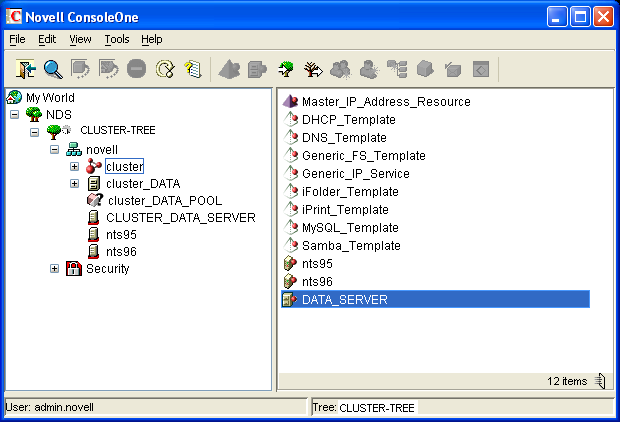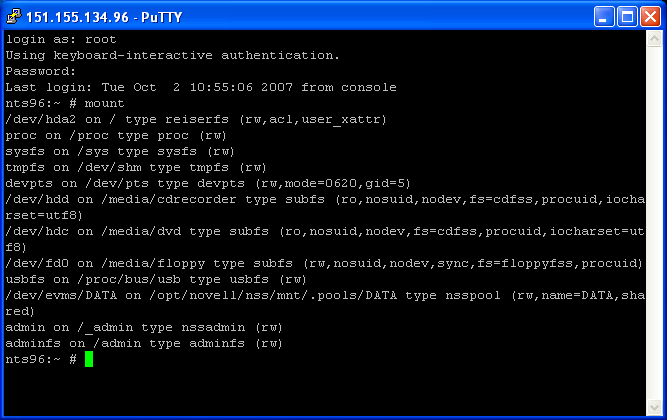Environment
Novell Open Enterprise Server (Linux based)
Novell ZENworks 7 Desktop Management on Linux Support Pack 1 -
ZDML7 SP1Situation
Cannot find DN of cluster resource object when installing
ZENworks to an OES server
Unable to find the mount point for the cluster shared
volume.
Resolution
When installing ZENworks to an OES cluster, the syntax to
specify the "DN of the cluster resource object" should be:
Cluster
representation of Virtual Server Object.Cluster.OU.O
Given the ConsoleOne screen shot below of the cluster
representation of the Virtual Server Object named
DATA_SERVER,
the "DN of the cluster resource object" to be given to
the ZENworks install program is:
DATA_SERVER.cluster.novell
When installing ZENworks to an OES cluster, the mount point of
the cluster shared volume needs to be given to the ZENworks install
program. To do this, find the node that the cluster is
mounted on by typing:
cluster
status
On the node
where the cluster is mounted, type:
mount
Given the
screen shot below of the PuTTY session to the node where the
cluster is mounted,
the "mount point for the cluster shared volume" to be
given to the ZENworks install program is:
/opt/novell/nss/mnt/.pools/DATA