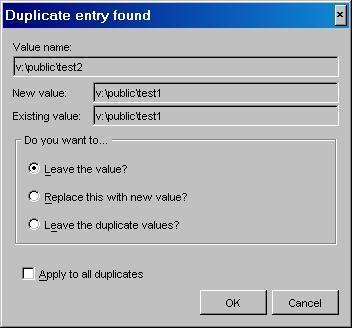Environment
Novell
ZENworks 7 Server Management Support Pack 1 - ZSM7 SP1 Tiered
Electronic Distribution (TED)
Novell
ZENworks 6.5 Server Management Support Pack 2 - ZSM6.5 SP2 Tiered
Electronic Distribution (TED)
Situation
On a second
or subsequent distribution of a NAL application object after making
changes to a stream attribute on the golden application, stream
attribute corruption may occur. This can result in a ConsoleOne
notification "Duplicate Entry found" message box.
Resolution
This
is specific to NJCLV2 file versions. Some versions
of NJCLV2 caused corruption of stream attributes on copy.
This problem may occur if NJCLV2 is upgraded to a version later
than the shipping product version.
Use either
the version of NJCLV2 that ships with ZENworks Server
Management product CDs or the NJCLV2 files that ship with NetWare
6.5 Support Pack 6:
java\njclv2\bin\jncpv2.nlmjava\njclv2\bin\pftdlbs.nlm
java\njclv2\lib\Help.jar
java\njclv2\lib\jhbasic.jar
java\njclv2\lib\jndi.jar
java\njclv2\lib\jnse.jar
java\njclv2\lib\njclv2.jar
java\njclv2\lib\swing.jar
Additional Information
Steps to
reproduce:
1.
Create a golden application object.
2.
Distribute the object with ZENworks Server TED
distribution.
3. Use
ConsoleOne to modify the golden application object to change a
stream attributes. For example Distribution
Options/Application Files/Item will: "Copy Always", "Copy If Newer"
etc. and check or uncheck "Distribute Always".
4.
After the modified NAL object has been redistributed to the
subscriber's Context, use ConsoleOne to read the copied object's
properties for Distribution Options/Application Files. The
error dialog box will pop up.