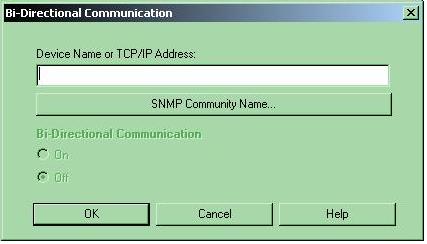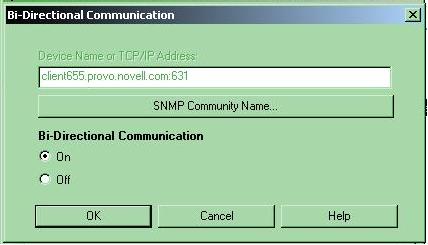Environment
Novell iPrint for NetWare
Situation
Example of expected Bi-Directional printer configuration
window:
Example of the same Bi-Directional printer configuration, but
when creating a Printer Driver Profile:
- Notice the "Device Name or TCP/IP Address" field is grayed out and cannot be changed.
- Notice the "Device Name or TCP/IP Address" field is grayed out and cannot be changed.
Resolution
Workaround:
1. Open tomcat\4\webapps\nps\portal\modules\iPrint\skins\default\devices\default\CreatePrinterDriverProfile2.jsp in a text editor.
2. Comment out the line: var netAddressURL = "<%= c.var("networkURL") %>";
For example:
// var netAddressURL = "<%= c.var("networkURL") %>";
3. Add the following line:
var netAddressURL = " https:///ipps/iPrint-driver-profile-hiddenPA ";
Note: Replace with the
address.
1. Open tomcat\4\webapps\nps\portal\modules\iPrint\skins\default\devices\default\CreatePrinterDriverProfile2.jsp in a text editor.
2. Comment out the line: var netAddressURL = "<%= c.var("networkURL") %>";
For example:
// var netAddressURL = "<%= c.var("networkURL") %>";
3. Add the following line:
var netAddressURL = " https://
Note: Replace
4. Save the file.
5. Shutdown the browser and try again.