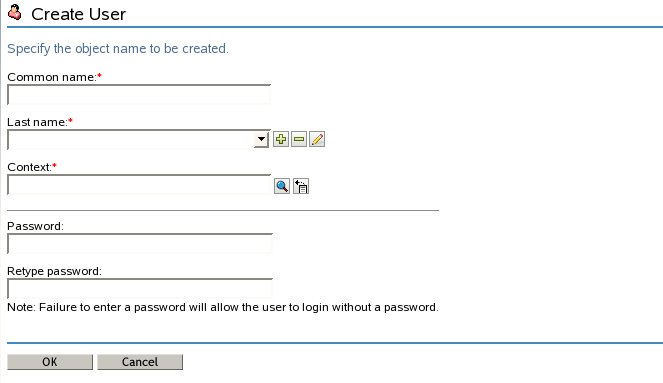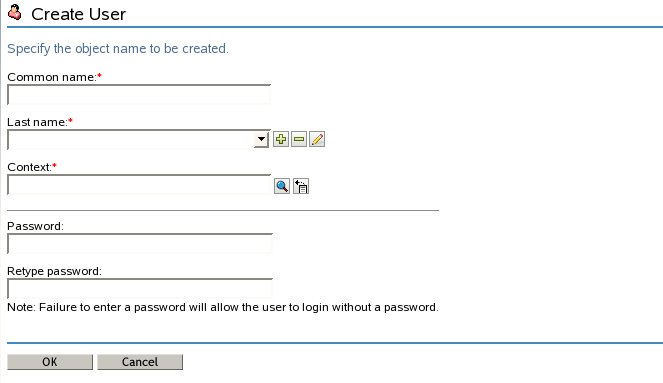Environment
Novell iManager 2.7
Situation
The "Set Password" field does not show up when a custom plug-in is
created through the Plug-in Studio.
Issue occurs by following these steps:
1. Create a plugin via plug-in Studio. Configure | Role Based Services | Plug-in Studio
2. Select New |
Available classes = User
target device = Default
Plug-in type = Task for Create
3. Select Next
- From the Right Nav (Attributes) add "Set Password" to the"Plug-in Fields"
- Select the "Advanced" button at the bottom and unselect"Labels above Controls" | Ok.
4. Preview the plug-in. You will see ":" instead of the Set Password field. (see below)
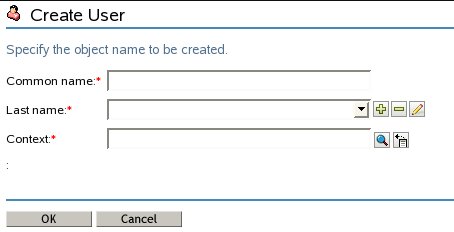
Issue occurs by following these steps:
1. Create a plugin via plug-in Studio. Configure | Role Based Services | Plug-in Studio
2. Select New |
Available classes = User
target device = Default
Plug-in type = Task for Create
3. Select Next
- From the Right Nav (Attributes) add "Set Password" to the"Plug-in Fields"
- Select the "Advanced" button at the bottom and unselect"Labels above Controls" | Ok.
4. Preview the plug-in. You will see ":" instead of the Set Password field. (see below)
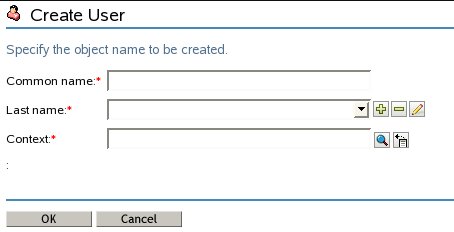
Resolution
When creating a custom plug-in through the Plug-in Studio on
iManager 2.7, do not unselect the "Labels above Controls" for the"Set Password" field. (See below for working example.)