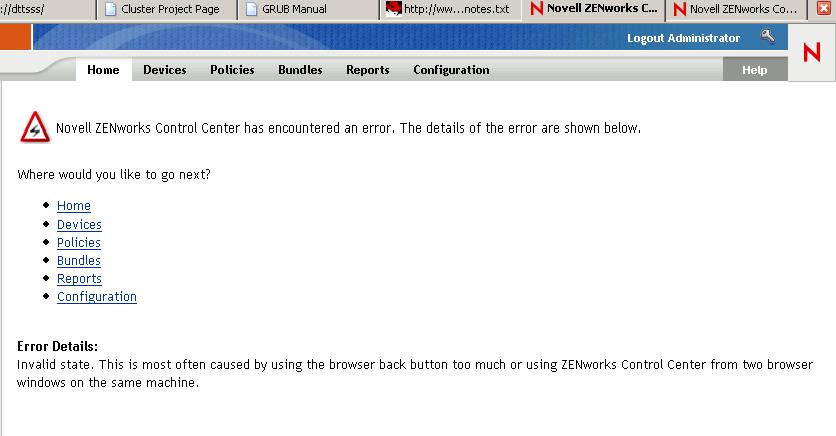Environment
Novell
ZENworks Linux Management 7 - ZLM7
Situation
Creating a
bundle in the ZCC returns an error.
Error
Details:Invalid State.This is most often caused by using
the browser back button too much or using ZENworks Control Center
from two browser windows on the same machine.
Resolution
There is no
workaround, since the issue is related to Firefox. Multiple tabs in
Firefox share the same back end session in Tomcat. When
enough changes are made in one session, the other session is
invalidated because ZCC only keeps a fixed number of view state
versions in the Tomcat session.
Status
Reported to EngineeringAdditional Information
STEPS TO
REPRODUCE:
1. Open one
tab and login into ZCC (TabA)
2. Open
another tab and go to ZCC (TabB)
3. Select Configuration in TabA
3. Select Configuration in TabA
4. Select
Reports in TabB
5. Create a new Registration key in TabA
6. You get an 'Invalid state' screen in TabB
5. Create a new Registration key in TabA
6. You get an 'Invalid state' screen in TabB