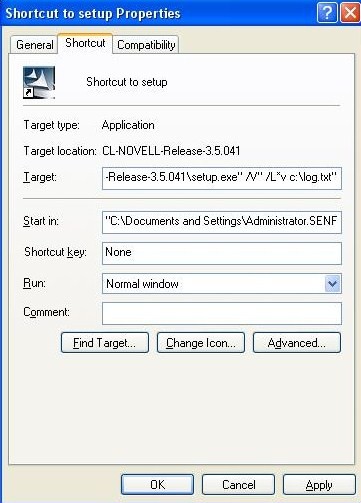Environment
ZENworks Endpoint Security Management client
Microsoft Windows XP Tablet PC Edition
Microsoft Windows XP Professional Windows XP Professional
Support Pack 2
Microsoft Windows XP Professional Windows XP Professional
Support Pack 1
Microsoft Windows 2000 Professional
Microsoft Windows 2000
Situation
You need to trace or log the ZENworks Enpoint Security client
install
Resolution
- Create a shortcut to the setup.exe
- Right click on the shortcut and select properties
- Enter in the switch command /V" /L*v c:\log.txt" at the end of the target as shown below.
- Click Apply and then OK
- Run the Shortcut to setup - the log will be kept at c:\log.txt (or the path you specify in the above switch command)