Environment
Novell
ZENworks 7 Desktop Management Support Pack 1 - ZDM7 SP1
Imaging
Hewlett-Packard DC5750
version 786E3 v02.25 with Hewlett-Packard Company Ethernet
controller vendor Broadcom
Situation
When booting
from imaging Boot CD settings.txt is not read and the following
error occurs:
ERROR:"Please insert CD
number 1"
Also can't
get to a bash prompt in manual mode.
Resolution
For the lan
driver problem:
To obtain
access to a hot patch with the fix for this problem, follow the
instructions in KB 3484245 "Updates to Novell ZENworks 7 Desktop
Management" which can be found at https://www.novell.com/support
For the"Insert CD" problem, use the following boot option:
usbwait=10
Additional Information
ZENworks 7
SP1 IR1 HP1 version is required for the nic driver support.
This allows you to get to a bash prompt on manual mode. This
also allows PXE to work correctly.
Additionally, theusbwait commandline
parameter is required for the CD drive recognition for BootCD
support.
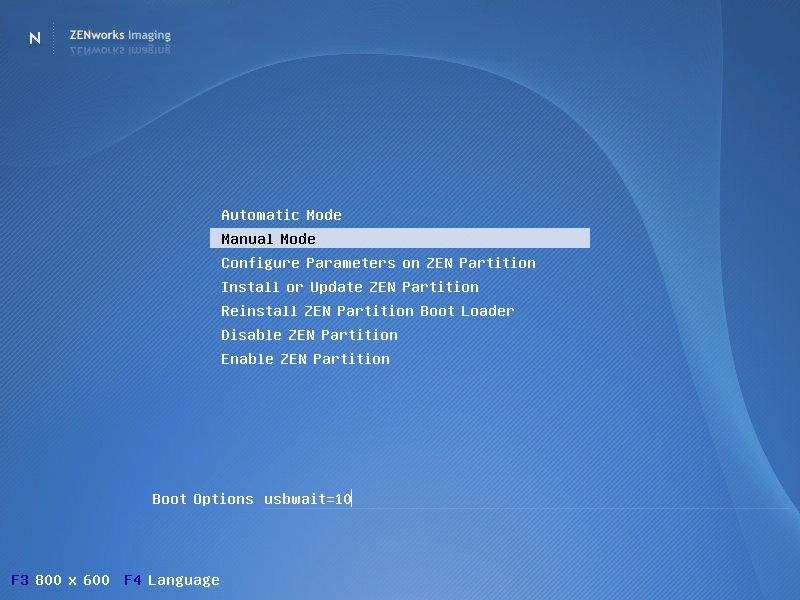
If you test
usbwait and it resolves the cd read issue, modify isolinux.cfg to
add this parameter to the BootCD image. For more information
on how to add command line parameters to the BootCD see TID 3001732"Steps to create a ZENworks Imaging DVD" at https://support.novell.com.