Environment
Novell
ZENworks 6.5 Desktop Management - ZDM6.5SP2 Imaging
Novell
ZENworks 6.5 Desktop Management - ZDM6.5SP2 PreBoot Services
(PXE)
Novell ZENworks 7
Desktop Management - ZDM7 ImagingNovell
ZENworks 7 Desktop Management - ZDM7 PreBoot Services
(PXE)
Situation
If there is a problem with the TFTP downloading of "root", then when linuxrc is running, the process halts at the main menu
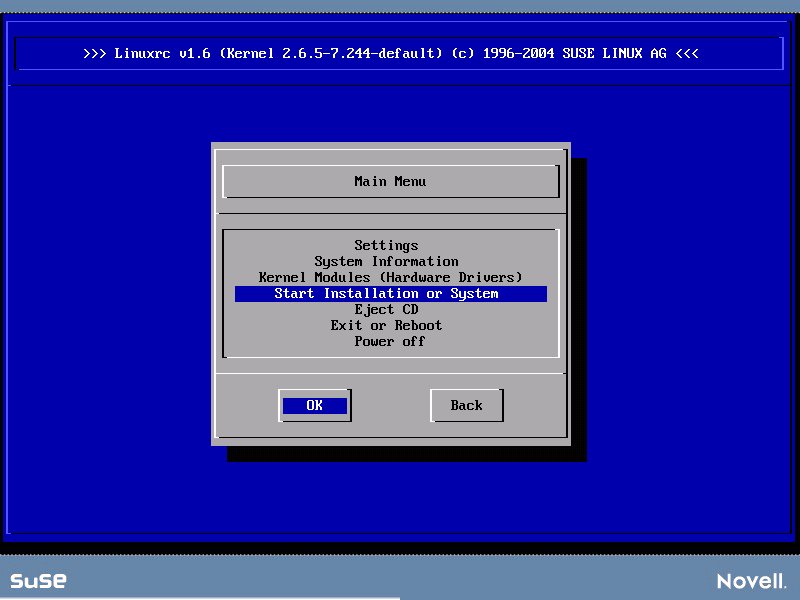
Resolution
The process
of downloading the "root" file is not under the control of
ZENworks, but linux itself. Customers who experience difficulties
with this process are advised to make an enhancement request to
SUSE Linux.
Workarounds:
add the following commands to amend how linuxrc acts -
TFTPTimeout=(seconds)
will increase the default timeout from 10 seconds to whatever is
needed. The initrd and linux tftp download is 40 seconds, so use
this as a guide.
Second, you
can set the KBDTimeout=(seconds) to automatically input(simulate
the enter key) the highlighted item. After a few screens, you will
see that it takes the machine automatically to the TFTP server
screen. This allows the machine to automatically check the TFTP
server again for the boot/root file, download it, and apply any
work to do again.
Linuxrc
commands need to be added to initrd, see sections"Understanding ZENworks Partitions
and Command Line Parameters" and"Modifying ZENworks Imaging Resource Files"
in the online ZENworks documentation athttps://www.novell.com/documentation