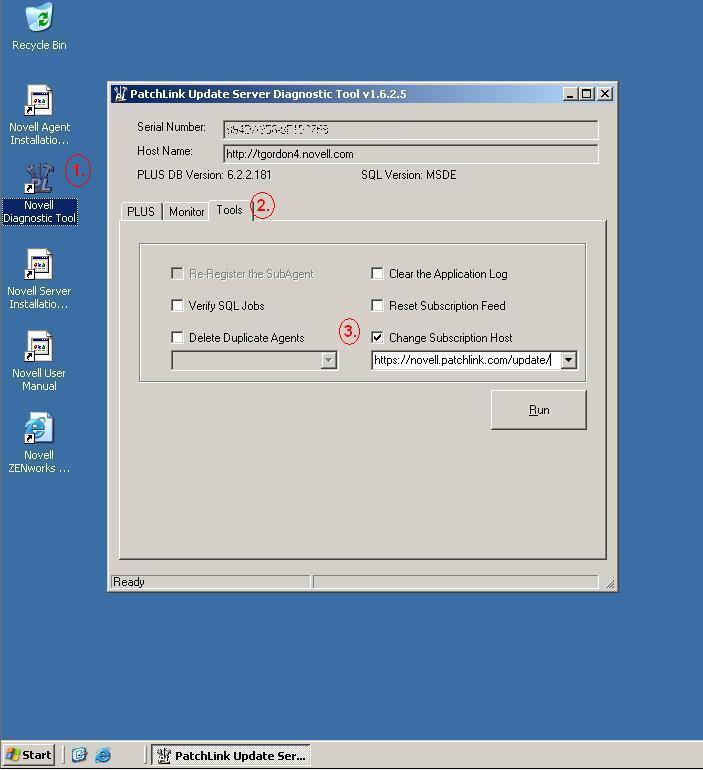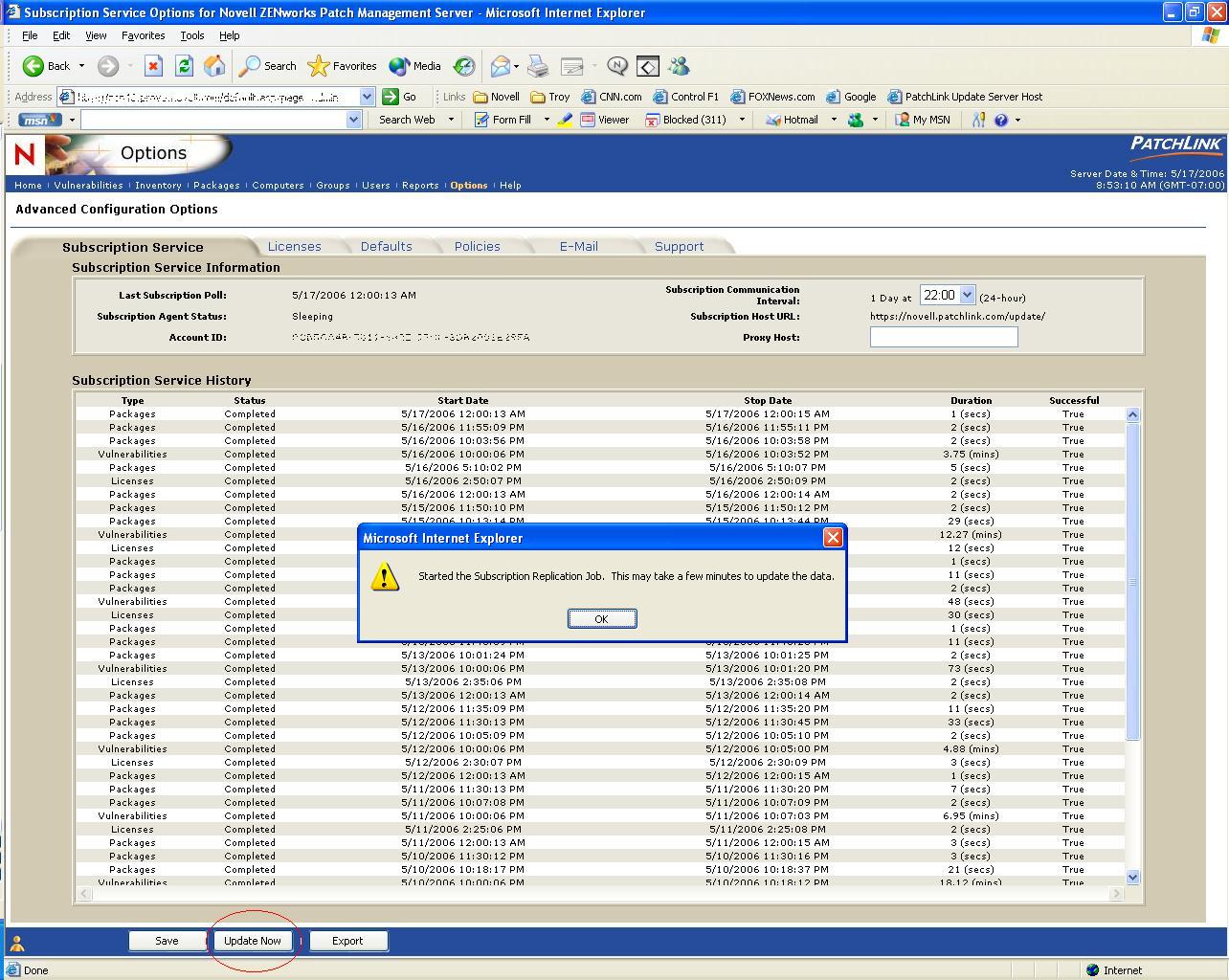Environment
Novell ZENworks Patch Management 6.2 Server (ZPM)
Situation
Replication not downloading packages.
Subscription Host URL does not show the correct URL of https://novell.patchlink.com/update/
Resolution
To change your Subscription Host follow these
steps:
Important! Please note that your subscription must
be current (not expired) before you begin this migration
process.
1. On your local ZPM / PLUS server desktop run the "Novell Diagnostic Tool"
2. Select the "Tools" tab
3. Place a check in the "Change Subscription Host" and add the following:
https:\\novell.patchlink.com\update\ in the
designated field and select "Run".
4. Go to the "Options" page on the ZPM server console
and click Update Now" found at the bottom of the "Subscription
Service" tab. This will force an immediate sync with the
host.
5. Your subscription host is now updated